Update Mobile SDK
Update your mobile apps with the latest Orb Mobile SDK
When new features are added to the Orb Mobile SDK, you'll need to update your local version of the SDK. Here's how.
- In a terminal, navigate to the location of your Orb SDK.
- Run
git pullto retrieve the latest code.
Android
- Navigate to the
modulefolder and runflutter build aarto build the various AAR packages and update the local Gradle repository. - Sync your
build.gradlechanges.
iOS
- Navigate to the
modulefolder and runflutter pub getto refresh the list of dependencies read bypodhelper.rb. - Run
pod installfor your application. - Open your apps
.xcworkspacefile in Xcode and build usingCmd+B.
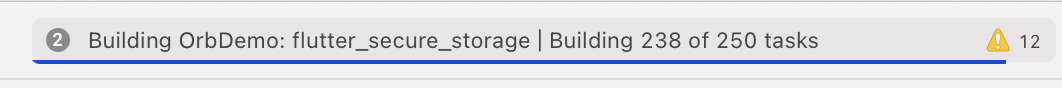
Flutter
- Navigate to the
orbfolder and runflutter pub getto update all dependencies
Updated 8 months ago
