Twilio Flex starter app
Get a starter app up and running in minutes on Meya designed for Twilio Flex
Make sure you have a Meya account before starting this guideYou'll need access to Meya to follow along with this guide. You can now sign up for a free 2-week trial. All you need is a work email.
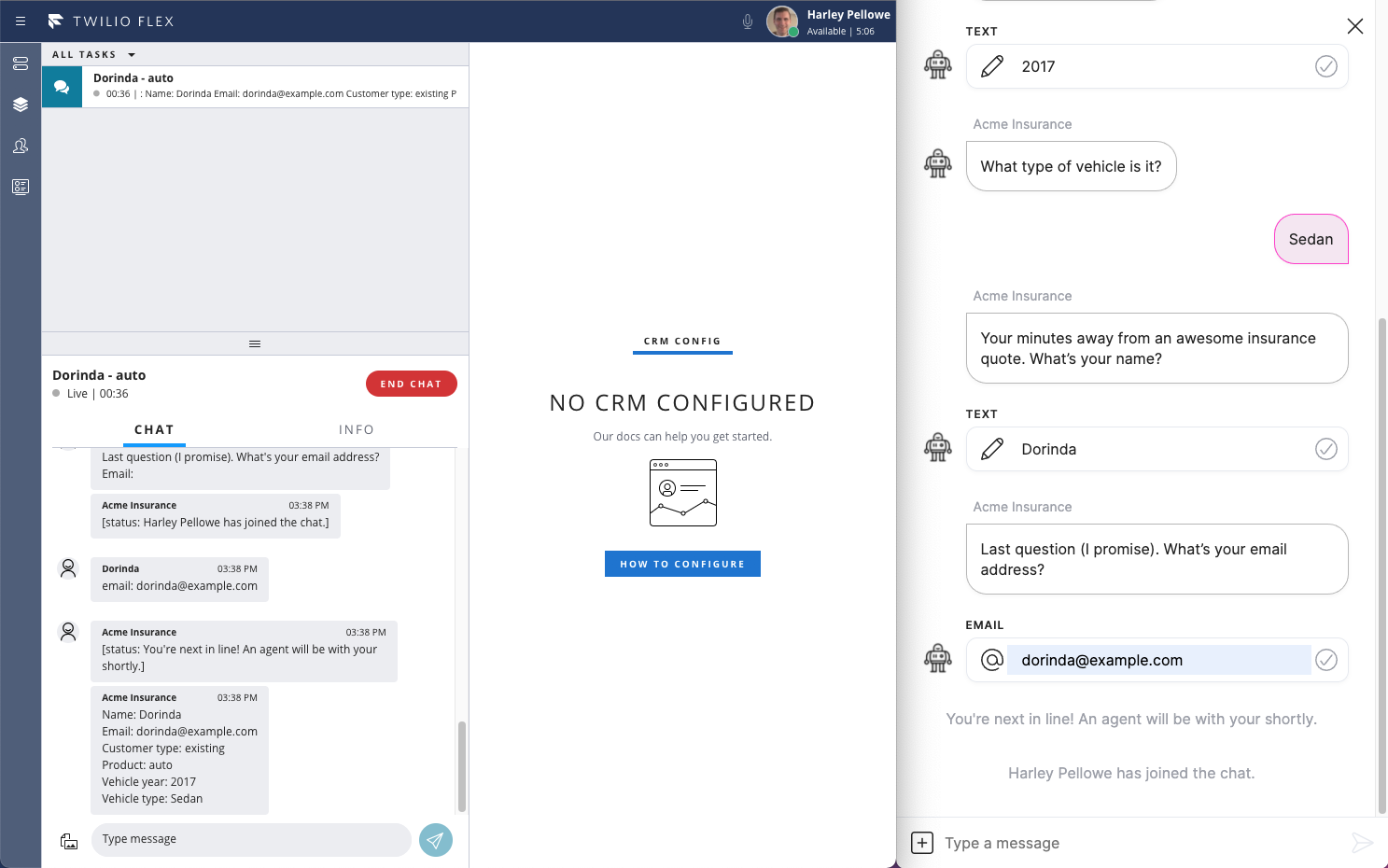
Related resources for this guide
The Twilio Flex template app demonstrates how a Meya app can triage users based on their attributes, like customer status, or the product they're interested in. You'll also see how you can run flows using agent commands, and automatically request a CSAT rating when the chat ends.
Insurance use-caseThis template app implements an insurance lead generation use-case, but could easily be adapted for lead generation in other industries, or for other use-cases where you want to deflect or streamline interactions users have with your agents.
Ready? Let's get started!
1. Create the app
The first step is the create a new app based on the Twilio Flex template app.
Navigate to your Meya console and click Create app. Give it a descriptive name. Copy this URL and paste it in the Git repo URL field:
https://github.com/meya-customers/twilio-flex-demo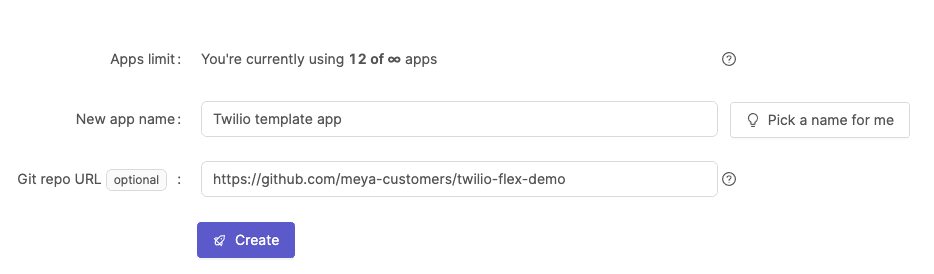
Once the app is ready, the screen will update, indicating the app is ready to work with.
2. Add integrations
The template comes with several integrations already added: Twilio Flex, and the Orb.
Twilio Flex
In order to connect the Meya app to your Twilio Flex instance, you'll need to complete the Configure Twilio step in this guide.
Orb
The Orb doesn't require any setup, although you may want customize certain settings like the colour scheme and the launch icon. The guides below describe how to do this:
3. Upload your changes
To make sure everything is uploaded and ready to use, run these commands in your terminal:
meya format
meya vault upload --file vault.secret.yaml
meya push4. Test it out
In the web console, open the Simulator page to start the initial flow. Click Yes on the first question to go through the existing customer queue in Twilio Flex, or click No to go through the new customer queue in Twilio Flex.
Try out the Homeowners insurance and Auto insurance quick replies so you can see how the user experience can be customized based on the product they're interested in.
Awesome! You've successfully set up the Twilio Flex template app!
Updated 9 months ago
