Customize mobile/desktop UX
Customizing UX for mobile and desktop
With the Meya Orb integration, you can customize the user’s experience based on the type of device they’re using. For example, you could offer the user a menu-driven experience when they’re on a mobile device, and a natural language-driven experience when they’re on a desktop and can type more easily.
Example
- In your app’s
integrationfolder, create a file calledorb.yaml, if it doesn’t already exist. Copy this code into the file:
type: meya.orb.integrationSave the file and push it to the Grid using these commands in your terminal:
meya format
meya push- Create a new pen on Codepen. Copy this code into the HTML field:
<script type="text/javascript">
window.mobileCheck = function() {
let check = false;
(function(a){if(/(android|bb\d+|meego).+mobile|avantgo|bada\/|blackberry|blazer|compal|elaine|fennec|hiptop|iemobile|ip(hone|od)|iris|kindle|lge |maemo|midp|mmp|mobile.+firefox|netfront|opera m(ob|in)i|palm( os)?|phone|p(ixi|re)\/|plucker|pocket|psp|series(4|6)0|symbian|treo|up\.(browser|link)|vodafone|wap|windows ce|xda|xiino/i.test(a)||/1207|6310|6590|3gso|4thp|50[1-6]i|770s|802s|a wa|abac|ac(er|oo|s\-)|ai(ko|rn)|al(av|ca|co)|amoi|an(ex|ny|yw)|aptu|ar(ch|go)|as(te|us)|attw|au(di|\-m|r |s )|avan|be(ck|ll|nq)|bi(lb|rd)|bl(ac|az)|br(e|v)w|bumb|bw\-(n|u)|c55\/|capi|ccwa|cdm\-|cell|chtm|cldc|cmd\-|co(mp|nd)|craw|da(it|ll|ng)|dbte|dc\-s|devi|dica|dmob|do(c|p)o|ds(12|\-d)|el(49|ai)|em(l2|ul)|er(ic|k0)|esl8|ez([4-7]0|os|wa|ze)|fetc|fly(\-|_)|g1 u|g560|gene|gf\-5|g\-mo|go(\.w|od)|gr(ad|un)|haie|hcit|hd\-(m|p|t)|hei\-|hi(pt|ta)|hp( i|ip)|hs\-c|ht(c(\-| |_|a|g|p|s|t)|tp)|hu(aw|tc)|i\-(20|go|ma)|i230|iac( |\-|\/)|ibro|idea|ig01|ikom|im1k|inno|ipaq|iris|ja(t|v)a|jbro|jemu|jigs|kddi|keji|kgt( |\/)|klon|kpt |kwc\-|kyo(c|k)|le(no|xi)|lg( g|\/(k|l|u)|50|54|\-[a-w])|libw|lynx|m1\-w|m3ga|m50\/|ma(te|ui|xo)|mc(01|21|ca)|m\-cr|me(rc|ri)|mi(o8|oa|ts)|mmef|mo(01|02|bi|de|do|t(\-| |o|v)|zz)|mt(50|p1|v )|mwbp|mywa|n10[0-2]|n20[2-3]|n30(0|2)|n50(0|2|5)|n7(0(0|1)|10)|ne((c|m)\-|on|tf|wf|wg|wt)|nok(6|i)|nzph|o2im|op(ti|wv)|oran|owg1|p800|pan(a|d|t)|pdxg|pg(13|\-([1-8]|c))|phil|pire|pl(ay|uc)|pn\-2|po(ck|rt|se)|prox|psio|pt\-g|qa\-a|qc(07|12|21|32|60|\-[2-7]|i\-)|qtek|r380|r600|raks|rim9|ro(ve|zo)|s55\/|sa(ge|ma|mm|ms|ny|va)|sc(01|h\-|oo|p\-)|sdk\/|se(c(\-|0|1)|47|mc|nd|ri)|sgh\-|shar|sie(\-|m)|sk\-0|sl(45|id)|sm(al|ar|b3|it|t5)|so(ft|ny)|sp(01|h\-|v\-|v )|sy(01|mb)|t2(18|50)|t6(00|10|18)|ta(gt|lk)|tcl\-|tdg\-|tel(i|m)|tim\-|t\-mo|to(pl|sh)|ts(70|m\-|m3|m5)|tx\-9|up(\.b|g1|si)|utst|v400|v750|veri|vi(rg|te)|vk(40|5[0-3]|\-v)|vm40|voda|vulc|vx(52|53|60|61|70|80|81|83|85|98)|w3c(\-| )|webc|whit|wi(g |nc|nw)|wmlb|wonu|x700|yas\-|your|zeto|zte\-/i.test(a.substr(0,4))) check = true;})(navigator.userAgent||navigator.vendor||window.opera);
return check;
};
window.orbConfig = {
connectionOptions: {
gridUrl: "https://grid.meya.ai",
appId: "APP_ID",
integrationId: "integration.orb",
pageContext: {
isMobile: window.mobileCheck()
},
},
windowApi: true,
};
(function(){
var script = document.createElement("script");
script.type = "text/javascript";
script.async = true;
script.src = "https://cdn.meya.ai/v2/orb.js";
document.body.appendChild(script);
var fontStyleSheet = document.createElement("link");
fontStyleSheet.rel = "stylesheet";
fontStyleSheet.href = "https://cdn.meya.ai/font/inter.css";
document.body.appendChild(fontStyleSheet);
})();
</script>
Remember to updateAPP_IDto your app’s actual ID. You can find this by going to your app’s Settings page in the browser.
This code creates a new Javascript function on line 2 called mobileCheck, which uses regex (line 4) to check the type of device the browser is running on. It returns true if it’s a mobile device.
On lines 13 to 15, we pass the result of mobileCheck to the Orb’s pageContext property. This means we’ll be able to access it in our BFML as flow.context.isMobile.
- Create a flow called
open_page.yamland copy this code into it:
triggers:
- type: page_open
steps:
- if: (@ flow.context.isMobile | default(false) )
then:
say: You are on a mobile device.
else:
say: You are not on a mobile device.Save the file and push it to the Grid:
meya format
meya push
On line5we need to make sure we provide a default value forflow.context.isMobile. Since theisMobilevariable is only set by the Orb integration, if the user is interacting with the app via a different integration, this variable won’t exist and the app won’t behave as expected. By providing a default value, we can ensure our app won’t break on other integrations.
Test it out in your app’s simulator:
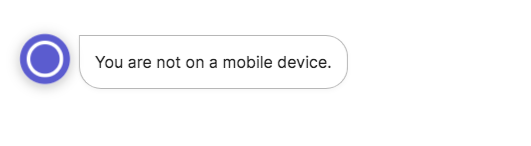
Updated 9 months ago
