Fulfillment messages
In this walk through, we’ll demonstrate how you can use a Dialogflow intent with multiple responses. We’ll show you how to iterate over each response with a 1 second delay before outputting each message to the user.
Setup your intent
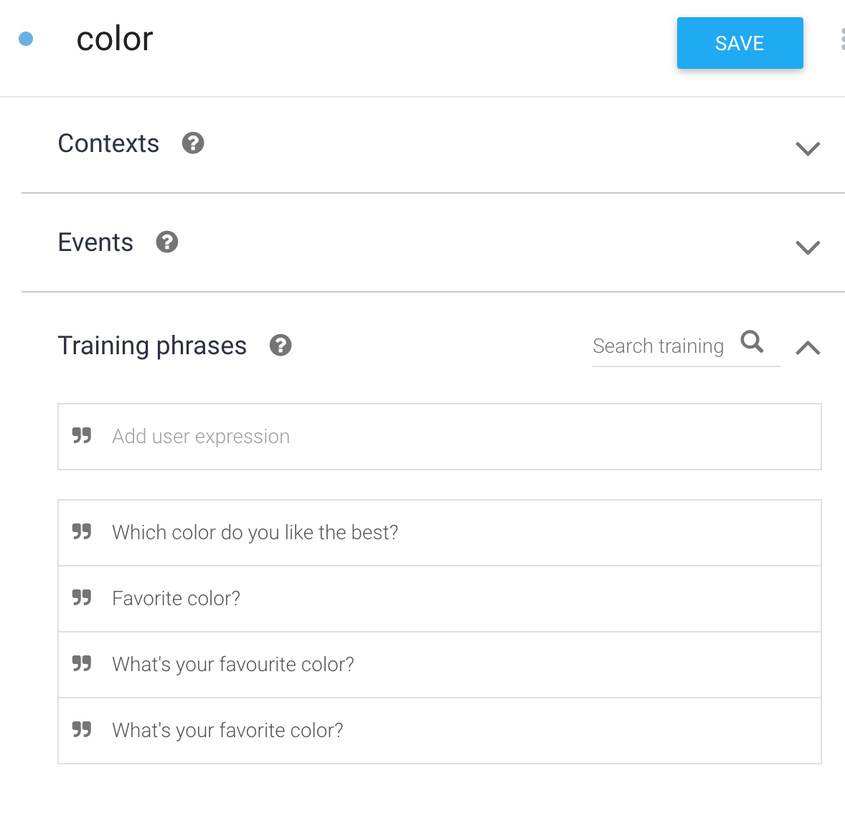
Add multiple responses
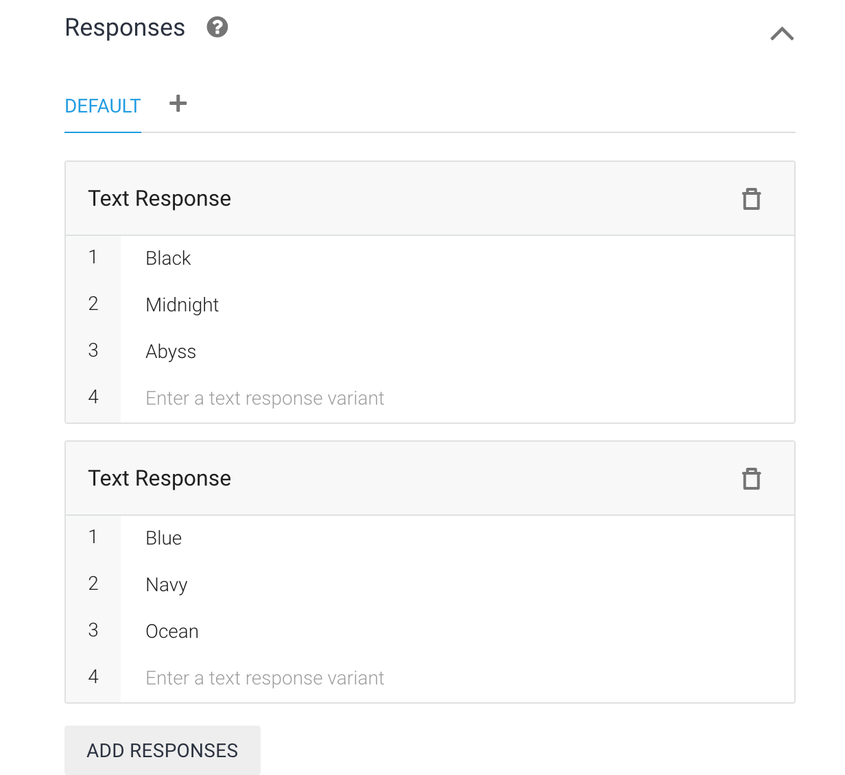
Example output in the Dialogflow simulator
{
"responseId": "4d14cf28-8da4-4339-933f-26e34e4234b9-d5092e1d",
"queryResult": {
"queryText": "What's your favourite color?",
"parameters": {},
"allRequiredParamsPresent": true,
"fulfillmentText": "Ocean",
"fulfillmentMessages": [
{
"text": {
"text": [
"Midnight"
]
}
},
{
"text": {
"text": [
"Ocean"
]
}
}
],
"intent": {
"name": "projects/test-bot-erik-dev-vqlk/agent/intents/ea72f7a3-396d-47e4-aa06-6fe4dae26026",
"displayName": "color"
},
"intentDetectionConfidence": 1,
"languageCode": "en"
}
}BFML + Python
triggers:
- expect: dialogflow
integration: integration.dialogflow
steps:
- match:
^smalltalk\.:
flow: flow.nlu.smalltalk
data: (@ flow )
transfer: true
^color:
flow: flow.nlu.color
data: (@ flow )
transfer: true
default:
flow: flow.catchall# requires:
# flow.dialogflow_response (obj)
steps:
- flow_set:
counter: 0
list: (@ flow.dialogflow_response.queryResult.fulfillmentMessages )
- (pop)
- flow_set:
counter: (@ flow.counter + 1 )
- type: component.pop
list: (@ flow.list )
- if: (@ flow.result )
then: next
else: end
- say: (@ flow.counter ) - (@ flow.result.text.text[0] )
- delay: 1
- jump: popfrom dataclasses import dataclass
from meya.component.element import Component
from meya.element.field import element_field
from meya.element.field import response_field
from meya.entry import Entry
from typing import Any
from typing import List
from typing import Optional
@dataclass
class PopComponent(Component):
"""
Pass in a list, and this component will pop the last item
and put in on flow.result.
The remaining list will be available on flow.list
"""
list: List[Any] = element_field()
@dataclass
class Response:
result: Optional[Any] = response_field()
list: List[Any] = response_field()
async def start(self) -> List[Entry]:
result = self.list.pop()
response = self.Response(result=result, list=self.list)
return self.respond(data=response)🎉 Result
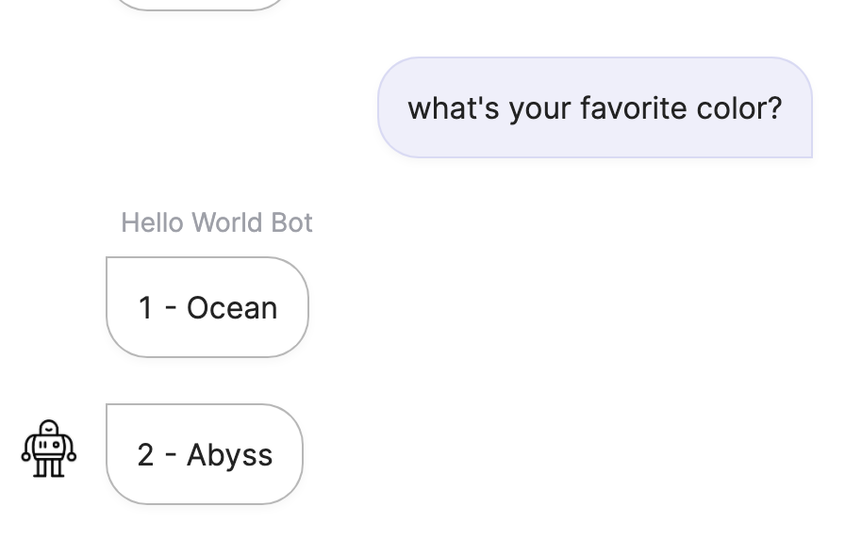
Updated 9 months ago
