Overview
Integrate real-time chat and bots into your existing Android, iOS, or Flutter app
With our Orb Mobile SDK, you can integrate real-time chat and bots into your existing Android or iOS application. The Orb Mobile SDK comes with a rich UI toolkit and works perfectly with the Grid (Meya's automation backend) so you can scale your in-app customer support using bots.
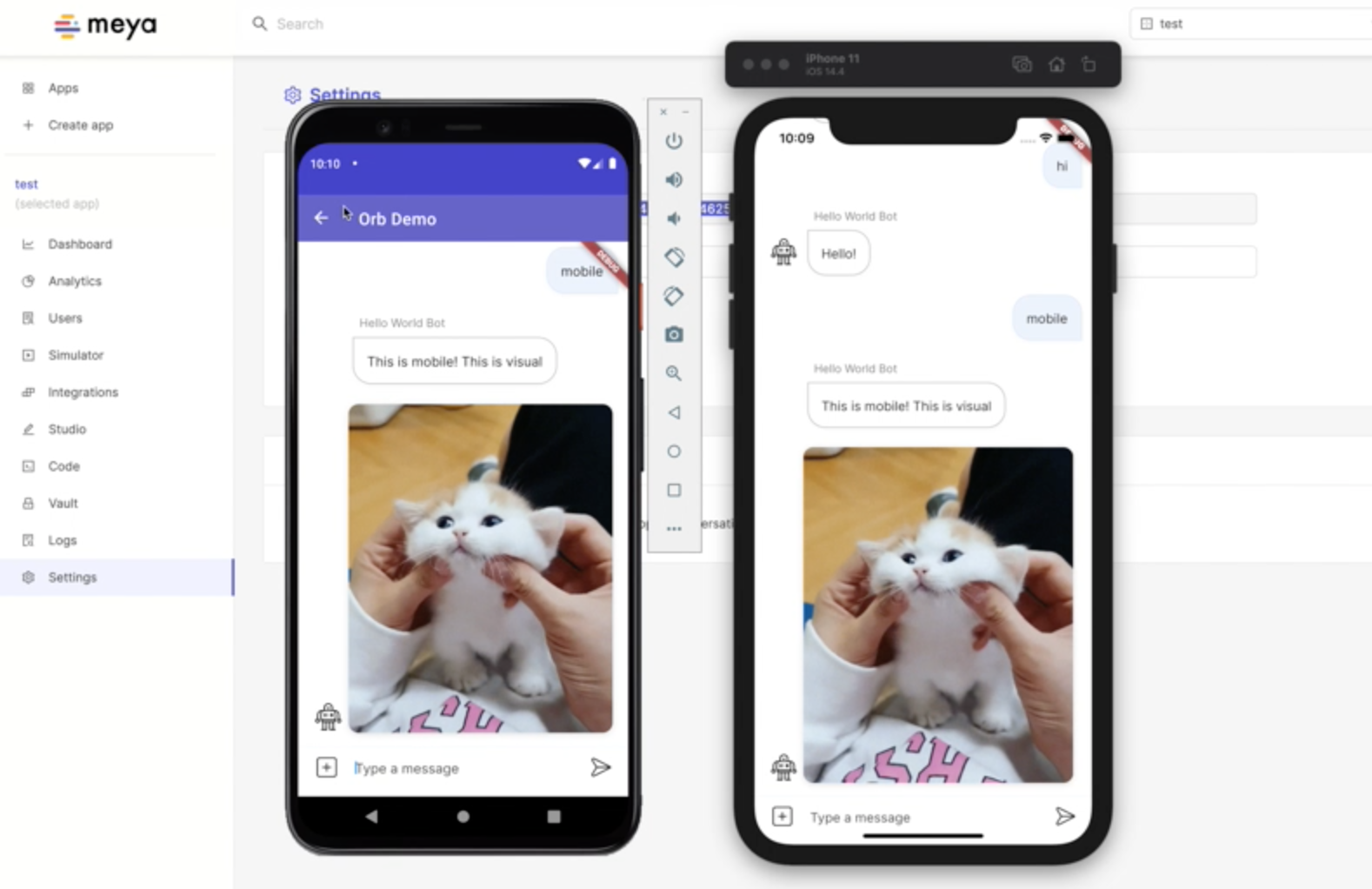
Orb Mobile SDK on Android and iOS simulator
Resources
- Orb Mobile SDK source code - clone to get started (see README)
- Android demo source
- iOS demo source
🔐 These GitHub repositories are currently private and can be opened once you've been accepted into the beta program
📑 Note the SDK license here. Use of the SDK requires a Meya subscription.
The Orb Mobile SDK is implemented using the cross platform Flutter framework and the Dart language. Flutter allows you to build high fidelity, fast apps targeting multiple platforms including Android, iOS, Web, Linux, Windows and macOS. Currently the Orb Mobile SDK supports the Android and iOS platforms.
Requirements
Before you get started, you'll need to install the following:
Try the demo apps
Our demo apps showcase the core features of the Orb Mobile SDK. You can download the demo apps from our Github repo to get an idea of what you can build with the SDK. Full setup instructions can be found in the README file in each repo.
How Orb Mobile SDK works with your Meya app
To use the Orb Mobile SDK with your Meya app, you need to add the Orb integration (a new orb_mobile.yaml file in the integrations/ folder):
type: meya.orb.mobile.integrationYou can create this in your IDE if using Meya CLI, or you can click the "Add" button (on "Meya Orb Mobile SDK") from the "Integrations" page of the Meya web console:
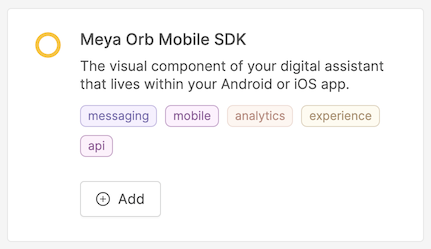
You will also need extra iOS and Android settings for push notifications, see the Push notifications page for more details.
Once the integration is added to your Meya app, you can set your app ID (e.g. app-abcef12356) in the connection options from your mobile app.
How Orb Mobile SDK works with your mobile app
This repo contains two folders:
orb: This is a Flutter plugin package and contains all the Dart code and platform specific integration code for the core Orb Mobile SDK.module: This is a Flutter module that allows you to integrate the Orb Mobile SDK into your native app. ThemoduleFlutter module depends on the orb Flutter package.
The following sections describe at a high level how the Orb Mobile SDK works in your apps. More detail can be found in the respective demo app repos and on the Mobile SDK Install page.
Android
For Android apps, the Orb Mobile SDK provides an OrbActivity class to initialize, connect and display the Orb in a full screen page.
- Create a
ChatActivityand add it to yourAndroidManifest.xmlfile under your application tag. - Specify your Meya app ID.
- Add a button that starts the
ChatActivityactivity.
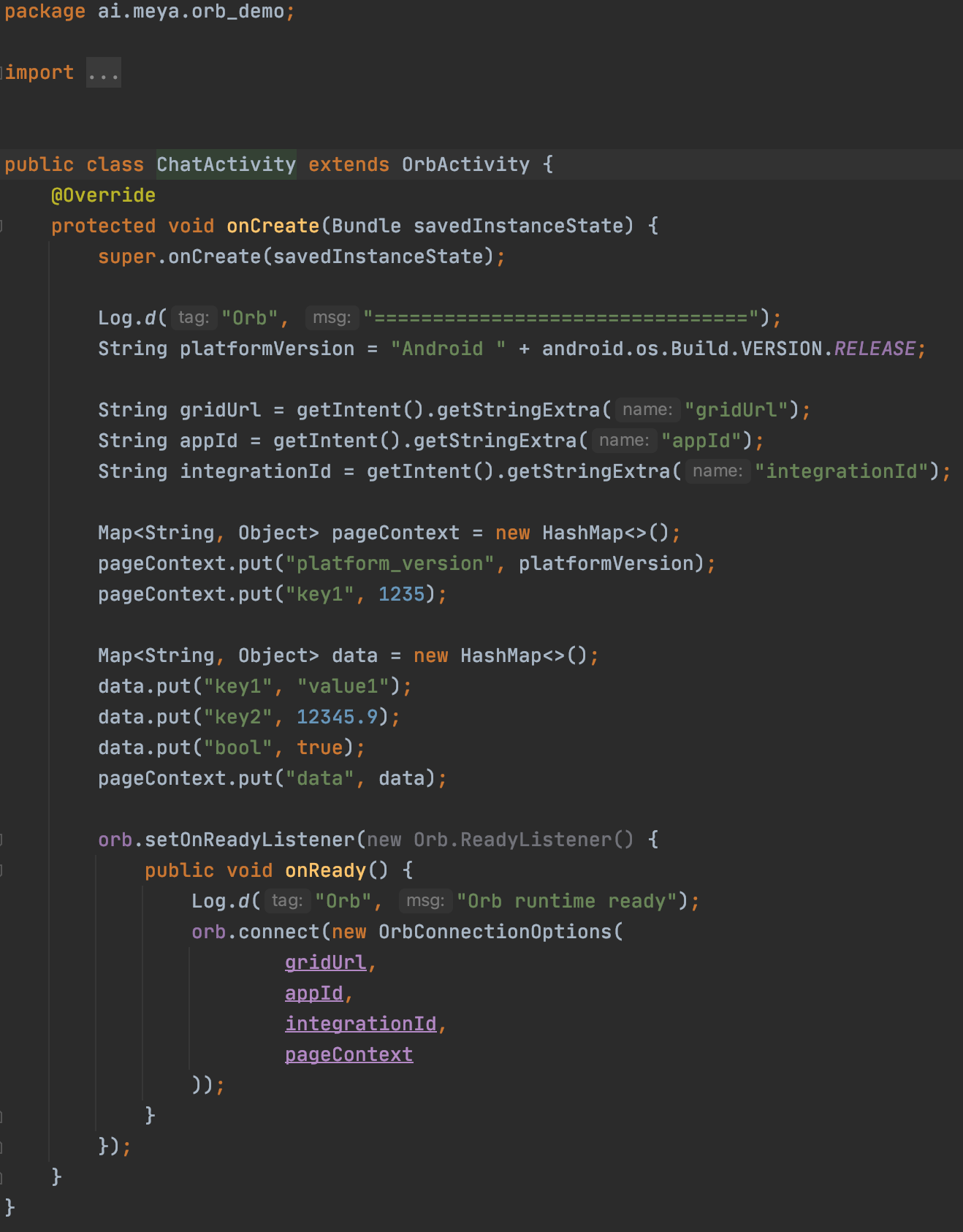
The ChatActivity.
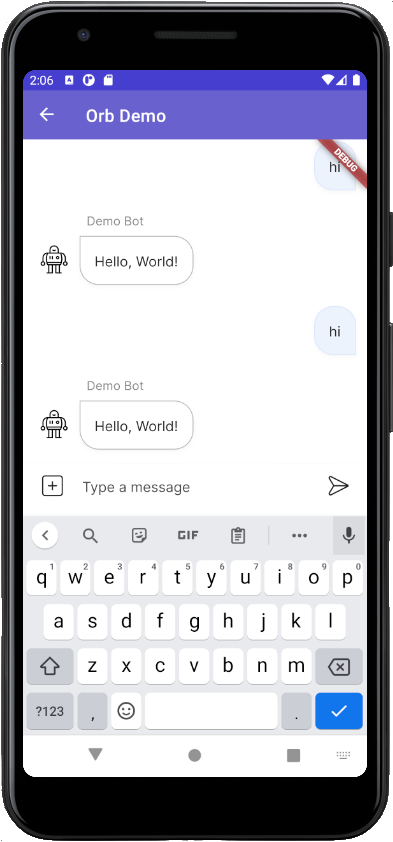
The Orb on an Android device.
iOS
For iOS apps, the podhelper.rb script embeds the module framework, Flutter.framework and any transitive Flutter plugin dependencies into your project.
- Create a new Swift file called
OrbInit.swiftin your app's code folder. This will initialize the Flutter engine with the correct plugins. - Add
Orbto your mainAppDelegate, which will create the mainOrbobject. - In a new or existing
ViewController, set your Meya app ID - Create a button to run the
showOrbcode snippet included in the repo's README.
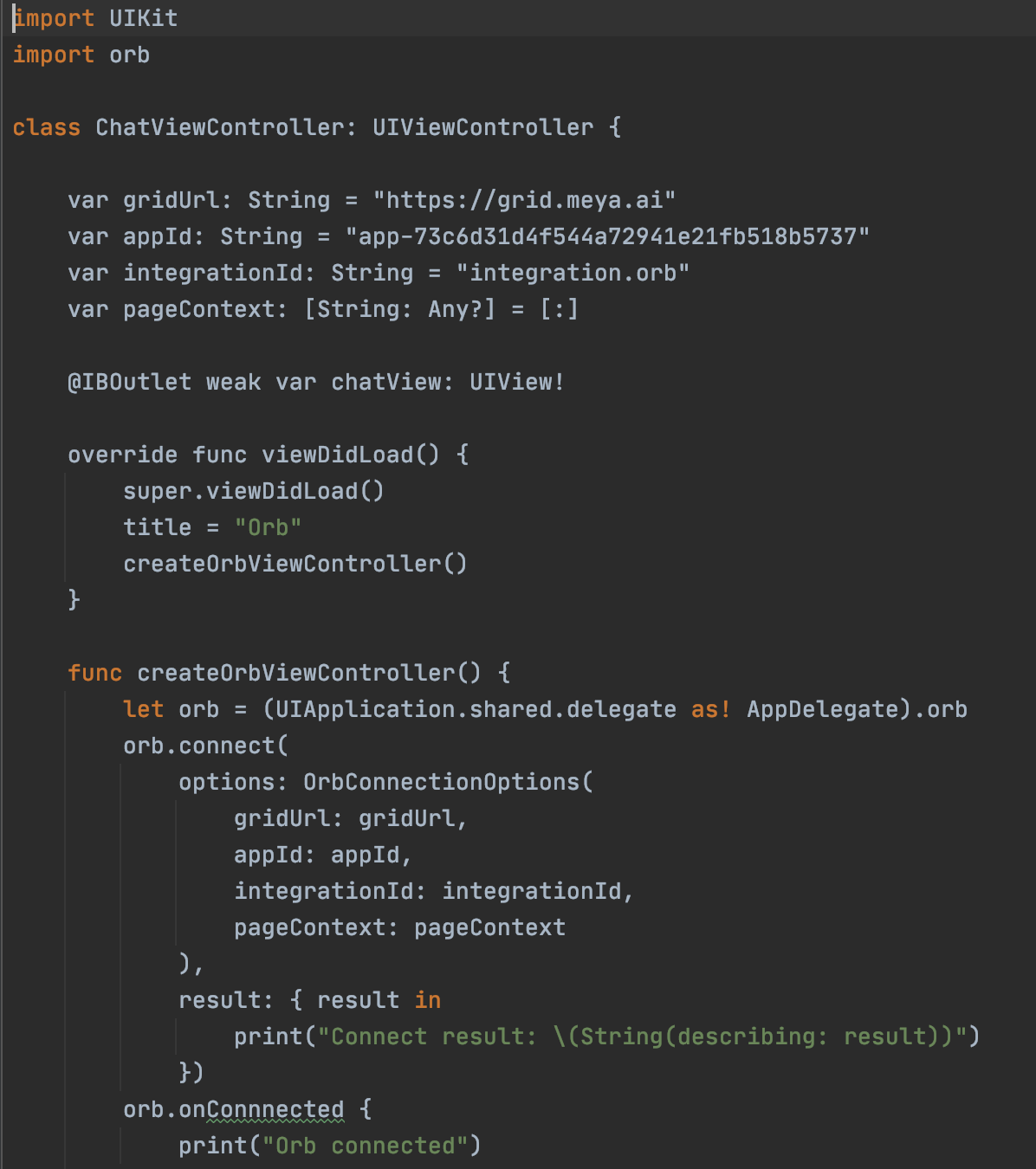
Creating the ViewController.
Flutter
For Flutter apps, add a reference to the orb plugin, then use the OrbApp widget.
Updated 9 months ago
