Teckst
How to set up a Teckst integration to build an SMS bot
Teckst integration lets you easily connect your customer with a bot. Together with a NLU tool, such as, Dialogflow, it's easy to create automation for complex problems.
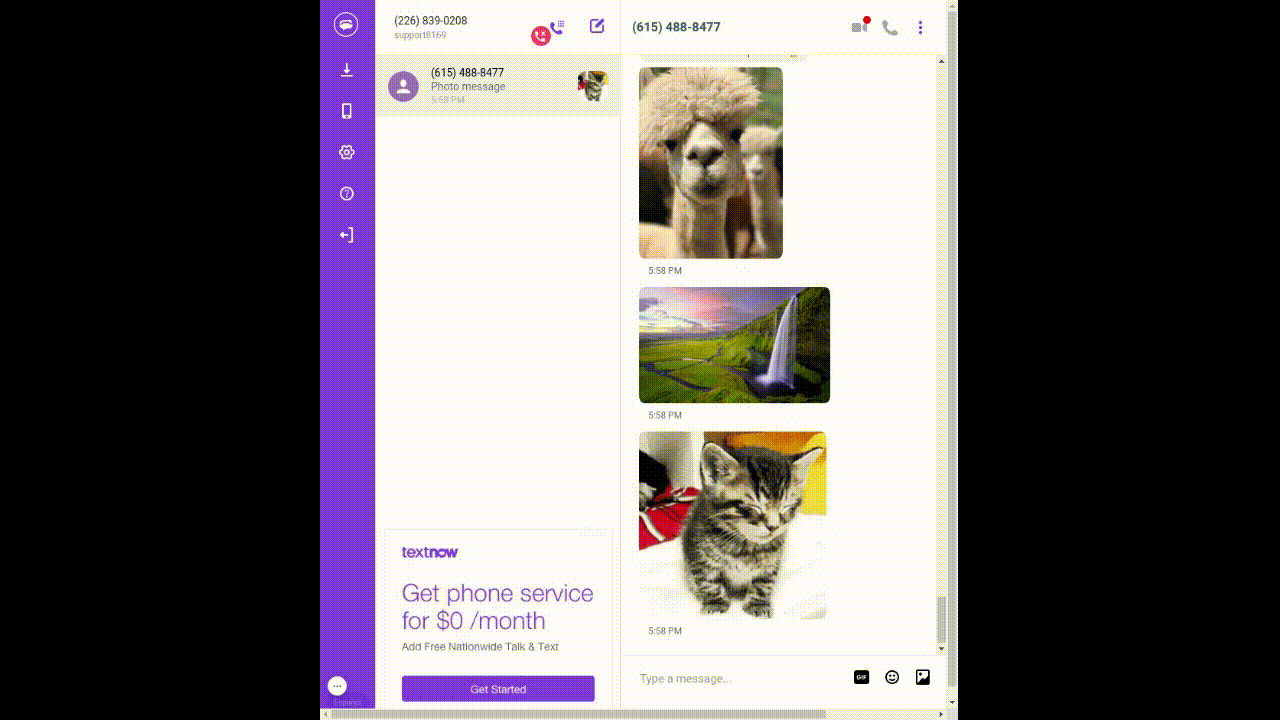
Meya’s Teckst integration allows you to:
- Send and receive media and text messages between your customer and a bot
- Create a bot to send SMS messages
Components
meya.teckst.component.message.send
- Send a message to a valid phone number
meya.teckst.component.media.send
- Send a media to a valid phone number
Setup
Since we need Meya's webhook to request Teckst credentials we need to first add the integration with placeholder values
Adding secrets to the vault
To begin with we need to first create Teckst vault variables
Console
Access your vault and add manually each one of the values bellow.
Pycharm
Edit your vault.secrets and add the values bellow.
teckst.teckst_client_id: xxx
teckst.teckst_api_key: xxx
teckst.teckst_phone_number: xxx
teckst.teckst_api_url: xxx
teckst.meya_api_key: xxxUpdate vault's variables
meya vault upload --file your-vault-secretsCreate the integration
Console
Go to your console's app integration and add Teckst integration to your app.
Pycharm
Create a file under the integration folder called teckst.yaml
The file should look like the snippet bellow.
type: meya.teckst.integration
teckst_client_id: (@ vault.teckst.teckst_client_id)
teckst_api_key: (@ vault.teckst.teckst_api_key )
teckst_phone_number: (@ vault.teckst.teckst_phone_number )
teckst_api_url: (@ vault.teckst.teckst_api_url )
meya_api_key: (@ vault.teckst.meya_api_key )Update your app
meya push --build-imageRetrieve Teckst webhook
meya webhooks | grep teckstSave it for later
Generating Meya's API token
Generate a 32 characters long alphanumeric token, e.g., 305fce4992844f1a1126bc25481fa597
Save it for later
Requesting credentials
Once you have the alphanumeric token and Meya's Teckst webhook you'll need to request to Teckst your customer credentials. Send the webhook and token to [email protected] requesting the credentials
Updating vault
Now that we have all the credentials we can update our vault with the correct values.
After adding the correct values to vault you'll need to upload vault's values and build push your app.
Since Teckst's phone number is on E.164 format you'll need to wrap it in quotes on your vault to ensure the app interprets it as a string, instead of an integer.
meya vault upload --file your-vault-secretsmeya push --build-imageUsing Teckst
Create a flow
triggers:
- keyword: hi
steps:
- say: Hello, World!Save the flow, then run these commands in your terminal to upload your changes:
meya format
meya pushTry it out
In your phone’s messaging app, send the word hi as a text message to your Teckst phone number. The app should reply with Hello, World!
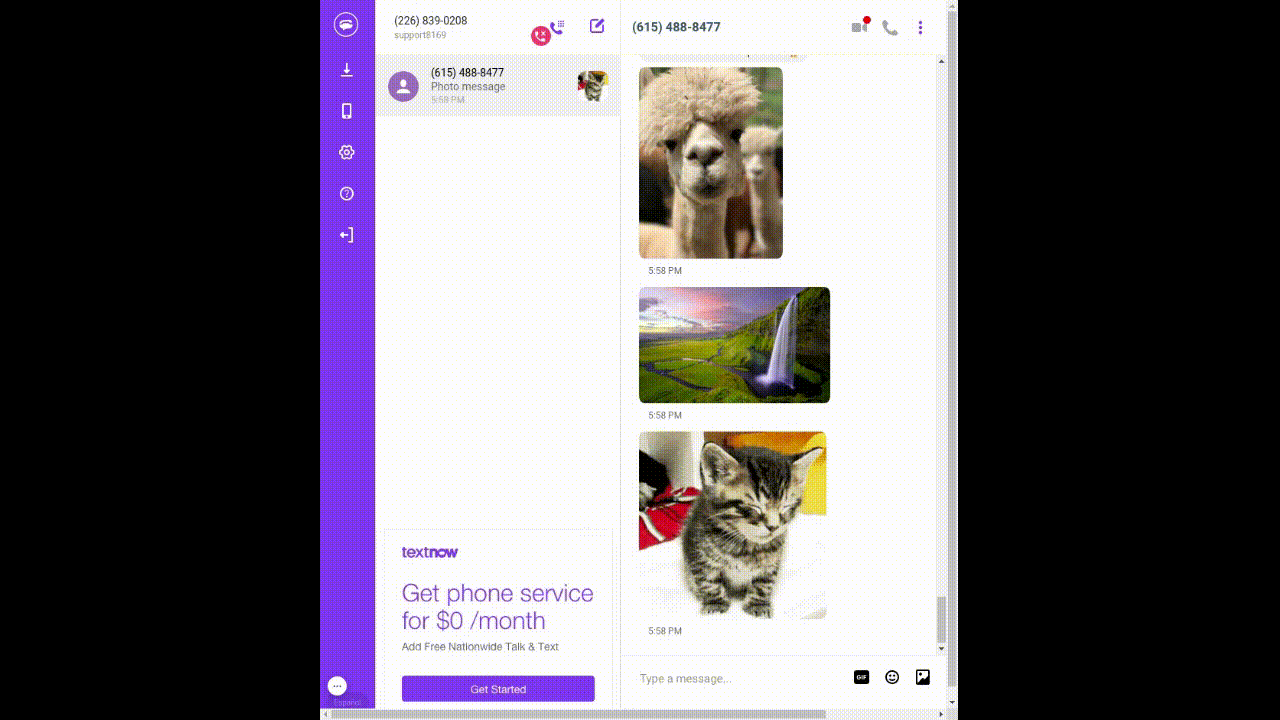
Teckst Components
Create a flow for sending messages and another to send media messages
Change the example values with real ones
triggers:
- keyword: teckst_send_message
steps:
- type: meya.teckst.component.message.send
message: Hello
phone_number: +11111111111
integration: integration.teckst
- say: Message sent successfully.triggers:
- keyword: teckst_send_media_message
steps:
- type: meya.teckst.component.media.send
message: Hello
media_url: https://media-url.com.br
phone_number: +11111111111
integration: integration.teckst
- say: Media message sent successfully.meya format
meya pushTry it out
Use your app simulator to trigger both flows
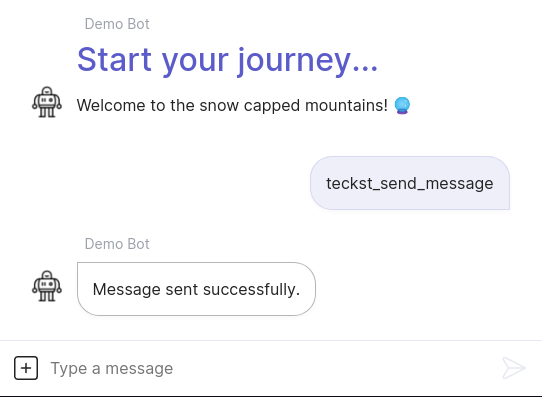
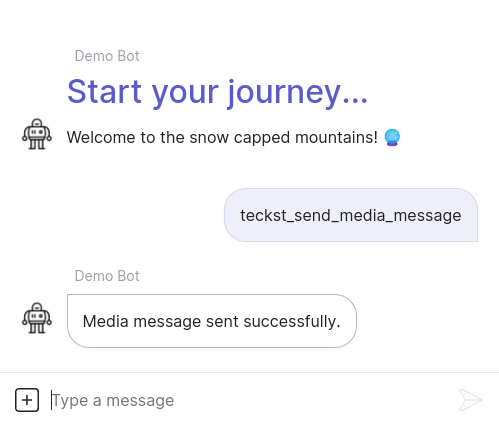
You should see both messages and media to the phone number you previously specified in both flows
Updated 9 months ago
