Agent-initiated conversations (ZSC)
Agent-initiated conversations from Zendesk Support to Zendesk Sunshine Conversations (ZSC)
This is an advanced use-case specific to Zendesk Support and Zendesk Sunshine Conversations (ZSC) when you want to start an in-app support conversation starting from the agent (i.e. a proactive message).
Client authentication using email address
For this use-case, you need to ensure that the ZSC client is authenticated use the user's email address.
This is a rough example for the ZSC web client, but the same concept would apply to ZSC mobile SDK. This ensures that ZSC has initialized this user on this device.
Note lines 6 to 9 and line 18.
<html lang="en">
<head>
<title>TEST BOT</title>
<meta charset="utf-8"/>
<script>
var integrationId = "xxx";
var externalId = "[email protected]";
// https://docs.smooch.io/guide/jwt/
var jwt = "generate this token server side";
!function(e,n,t,r){
function o(){try{var e;if((e="string"==typeof this.response?JSON.parse(this.response):this.response).url){var t=n.getElementsByTagName("script")[0],r=n.createElement("script");r.async=!0,r.src=e.url,t.parentNode.insertBefore(r,t)}}catch(e){}}var s,p,a,i=[],c=[];e[t]={init:function(){s=arguments;var e={then:function(n){return c.push({type:"t",next:n}),e},catch:function(n){return c.push({type:"c",next:n}),e}};return e},on:function(){i.push(arguments)},render:function(){p=arguments},destroy:function(){a=arguments}},e.__onWebMessengerHostReady__=function(n){if(delete e.__onWebMessengerHostReady__,e[t]=n,s)for(var r=n.init.apply(n,s),o=0;o<c.length;o++){var u=c[o];r="t"===u.type?r.then(u.next):r.catch(u.next)}p&&n.render.apply(n,p),a&&n.destroy.apply(n,a);for(o=0;o<i.length;o++)n.on.apply(n,i[o])};var u=new XMLHttpRequest;u.addEventListener("load",o),u.open("GET","https://"+r+".webloader.smooch.io/",!0),u.responseType="json",u.send()
}(window,document,"Smooch",integrationId);
</script>
</head>
<body>
<script>
Smooch.init({ integrationId: integrationId, userId: externalId, jwt: jwt });
</script>
</body>
</html>Add the unhandled ticket flow
You do not need to modify the contents of this file, but it may be useful to understand the pattern for other use-cases. This flow will link the user:Zendesk Sunshine Conversations <-> Meya <-> Zendesk Support
Paste this BFML flow file exactly as written in your flow folder.
triggers:
- type: meya.zendesk.support.trigger.ticket.unhandled
steps:
# Try to find the ZDS Meya user link
- user_try_lookup: (@ flow.requester.id | string )
integration: integration.zendesk.support
- flow_set: user_id
- if: (@ flow.user_id )
then: next
else:
jump: sunco_find_by_email
# Try to find the SunCo Meya user link
- type: user_try_reverse_lookup
user_id: (@ flow.user_id )
integration: integration.zendesk.sunshine_conversations
- flow_set: sunco_app_user_id
- if: (@ flow.sunco_app_user_id )
then:
jump: sunco_user_ready
else: next
# Try to find the SunCo user via ZDS email (require a result)
- (sunco_find_by_email)
- type: meya.zendesk.sunshine_conversations.component.app_user.get
integration: integration.zendesk.sunshine_conversations
external_id: (@ flow.requester.email )
- flow_set:
sunco_app_user_id: (@ flow.result.user_id or flow.result._id )
# Identify the SunCo Meya user
- user_identify: (@ flow.sunco_app_user_id )
integration: integration.zendesk.sunshine_conversations
- flow_set: user_id
# Link the Meya user to ZDS
- user_link: (@ flow.requester.id | string )
user_id: (@ flow.user_id )
integration: integration.zendesk.support
# Try to find the SunCo Meya thread link
- (sunco_user_ready)
- thread_try_lookup: (@ flow.sunco_app_user_id )
integration: integration.zendesk.sunshine_conversations
- if: (@ flow.result )
then: next
else:
jump: sunco_thread_link
# Use the existing SunCo Meya thread
- flow_set: thread_id
- jump: sunco_thread_ready
# Link the new Meya thread to SunCo
- (sunco_thread_link)
- flow_set:
thread_id: (@ thread.id )
- thread_link: (@ flow.sunco_app_user_id )
thread_id: (@ flow.thread_id )
integration: integration.zendesk.sunshine_conversations
# Set the new thread primary user
- thread_set:
primary_user_id: (@ flow.user_id )
thread_id: (@ flow.thread_id )
# Link the Meya thread to ZDS
- (sunco_thread_ready)
- thread_link: (@ flow.ticket.id | string )
thread_id: (@ flow.thread_id )
integration: integration.zendesk.support
# Redo ZDS RX
- type: meya.zendesk.support.component.ticket.rx
integration: integration.zendesk.support
thread_id: (@ flow.thread_id )
ticket: (@ flow.ticket )
current_user: (@ flow.current_user )Update your Zendesk Support integration settings
You need to enable the support for “unhandled” tickets. Those are Zendesk Support tickets that are not linked to any users in Meya (yet). See this example code.
You can specify alternate value for ticket.tags other than sunco_send in order to trigger the unhandled flow based on your agent workflow.
type: meya.zendesk.support.integration
subdomain: (@ vault.zendesk.support.subdomain )
bot_agent_email: (@ vault.zendesk.support.bot_agent_email )
bot_agent_api_token: (@ vault.zendesk.support.bot_agent_api_token )
target_password: (@ vault.zendesk.support.target_password )
markdown: true
extract_html_links: false
unlink_ticket_status: [closed, solved]
include_text_with_media: true
filter:
rx_unhandled_ticket: >
ticket.tags:sunco_send
AND ticket.status:(new OR open OR pending)
AND current_user.role:(NOT end-user)Creating an agent-initiated ticket
- Create/select the user you want to initiate a conversation with using their email address.
- Click the + New Ticket button.
- Important: add the
sunco_sendtag. (If you don't add the tag then the Meya integration will ignore the ticket webhook.) - Specify a Subject. (This is ignored in ZSC.)
- Type a message.
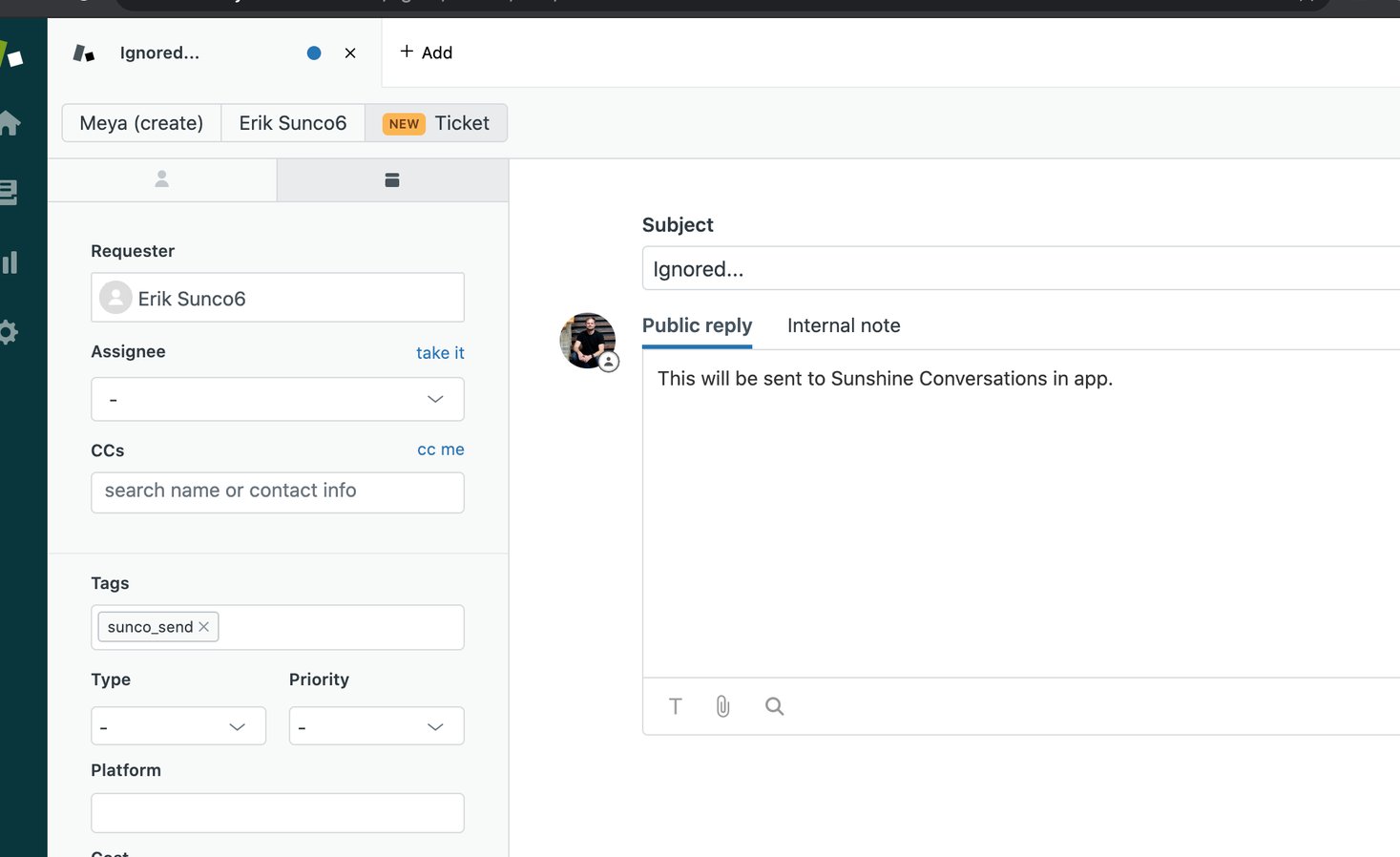
Updated 8 months ago
