Facebook Messenger
How to connect your Meya bot to Messenger
Create integration
Now that our secrets are in the vault, we're ready to create the integration.
In your app's integration folder, create a folder called facebook and add a file called messenger.yaml and copy this code into it:
type: meya.facebook.messenger.integration
app_id: (@ vault.facebook.messenger.app_id )
verify_token: (@ vault.facebook.messenger.verify_token )
pages: (@ vault.facebook.messenger.pages )
filter:
tx: >
(
meya.event.entry.interactive
OR meya.presence.event.typing
OR meya.csp.event
OR meya.button.event.click
OR meya.form.event.submit
)Create also a vault.secrets.yaml file your APP root folder and add the following key values to it:
facebook.messenger.app_id: xxx
facebook.messenger.verify_token: xxx
facebook.messenger.pages:
- page_id: xxx
access_token: yyyyUpdate your app with the new integration:
meya vault upload --file vault.secrets.yaml
meya push --build-imageCreating facebook APP
- Create a Facebook App at https://developers.facebook.com/
- In the app, add the Messenger product.
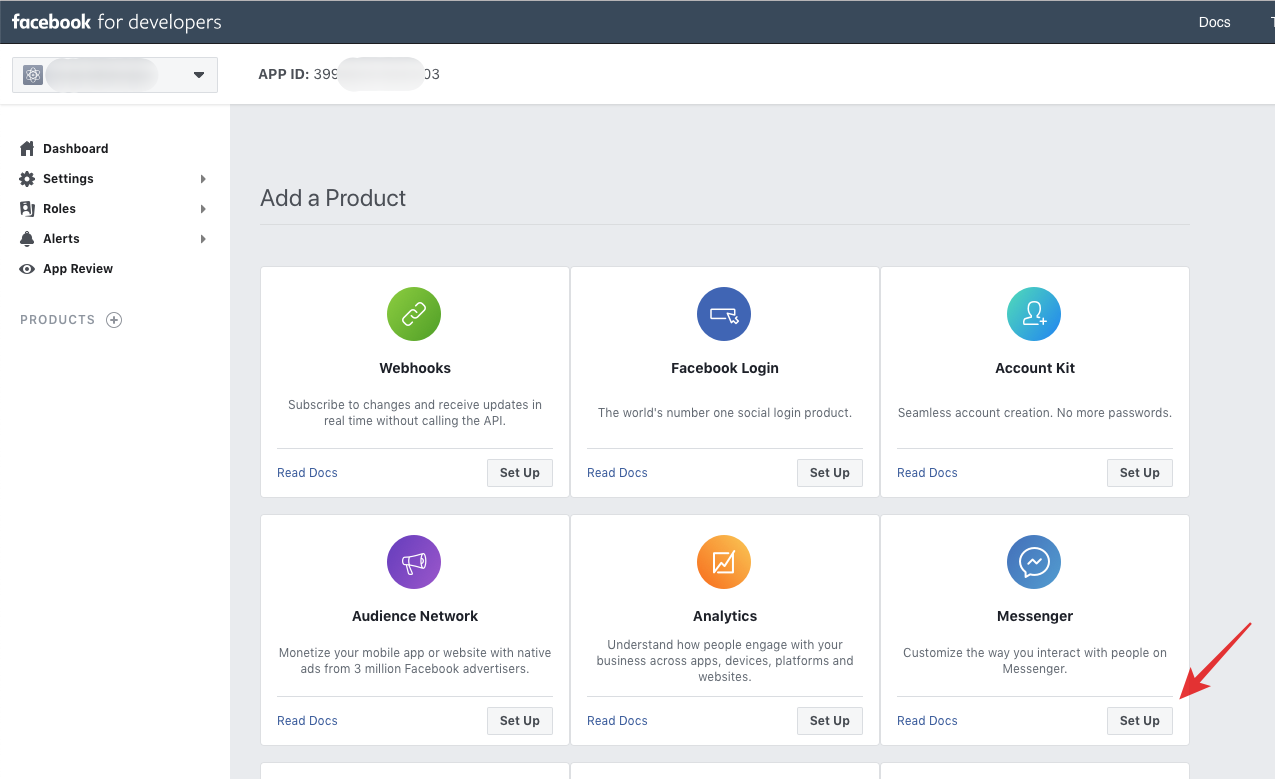
Select the Messenger product.
- Open the Messenger settings page and in the Token Generation section, either select an existing Facebook Page, or click the Create a new page button and follow the Page setup instructions.
- Copy the page id and access token and paste it to
vault.secrets.yaml
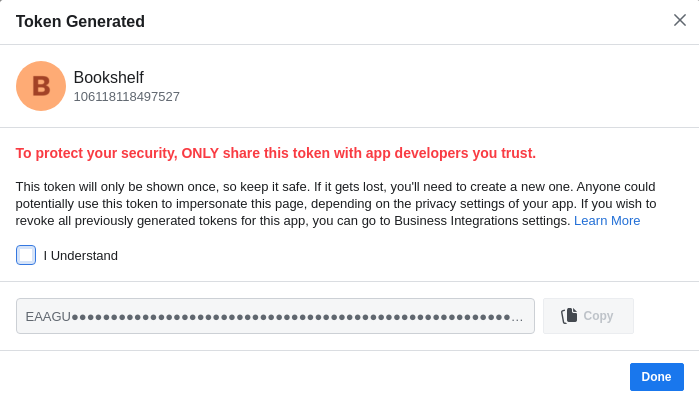
facebook.messenger.app_id: xxx
facebook.messenger.verify_token: xxx
facebook.messenger.pages:
- page_id: 106118118497527
access_token: EAAGUntNEDVgBAHdZBKP3cwSNA947GLRnjHcI178z9i3v9abJZAy3wOtd5MsI67kR2dz5Gc04twtxw2XeyV******************************************************- In the Webhooks section of the app's Messenger settings, click Setup Webhooks.
- Subscribe to all Fields
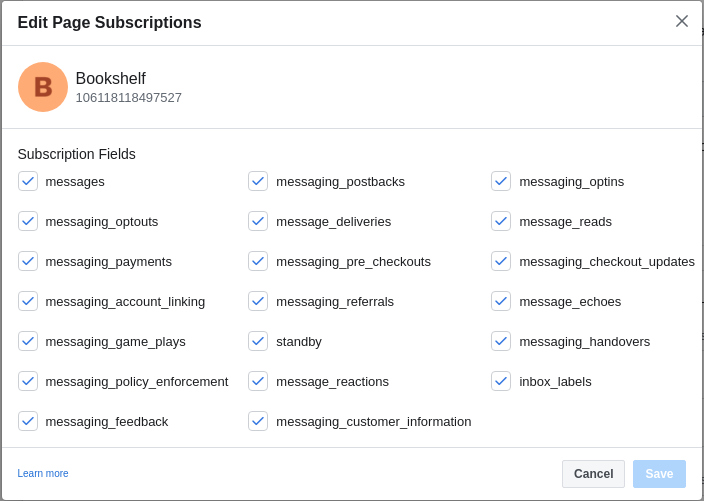
- Get the integration webhook URL:
meya webhooks | grep facebook.messenger- Generate a
verify tokenwhich can be any random alphanumeric, e.g. UUID4 - Add a
verify_tokenparameter field to the integration webhook url, e.g.:
https://grid.meya.ai/gateway/v2/facebook_messenger/app-4089de3a72f947b69f365f0214*****/integration.facebook.messenger?verify_token=fd0473a4-fee5-4efe-9642-b13c3113483f - Add the generated verify token to the
Verify Tokenfield on Facebook Messenger Callback URL Subscription and tovault.secrets.yaml
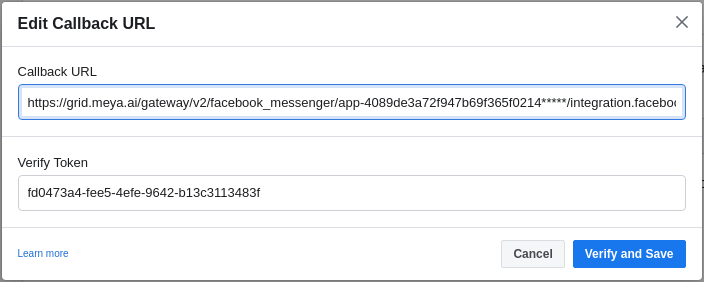
facebook.messenger.app_id: xxx
facebook.messenger.verify_token: 'fd0473a4-fee5-4efe-9642-b13c3113483f'
facebook.messenger.pages:
- page_id: 106118118497527
access_token: EAAGUntNEDVgBAHdZBKP3cwSNA947GLRnjHcI178z9i3v9abJZAy3wOtd5MsI67kR2dz5Gc04twtxw2XeyV******************************************************- Copy the APP ID and past it to
vault.secrets.yaml
facebook.messenger.app_id: 444884846906712
facebook.messenger.verify_token: 'fd0473a4-fee5-4efe-9642-b13c3113483f'
facebook.messenger.pages:
- page_id: 106118118497527
access_token: EAAGUntNEDVgBAHdZBKP3cwSNA947GLRnjHcI178z9i3v9abJZAy3wOtd5MsI67kR2dz5Gc04twtxw2XeyV******************************************************- Finally, update your vault and redeploy your APP:
meya vault upload --file vault.secrets.yaml
meya push --build-image
"The bot isn't responding to me (or another user)!"If the bot doesn't respond to a user, check if your Facebook app is in development mode. If it is, the bot will only respond to Facebook users who are listed in the Facebook app's Roles page as an Admin, Developer, or Tester.
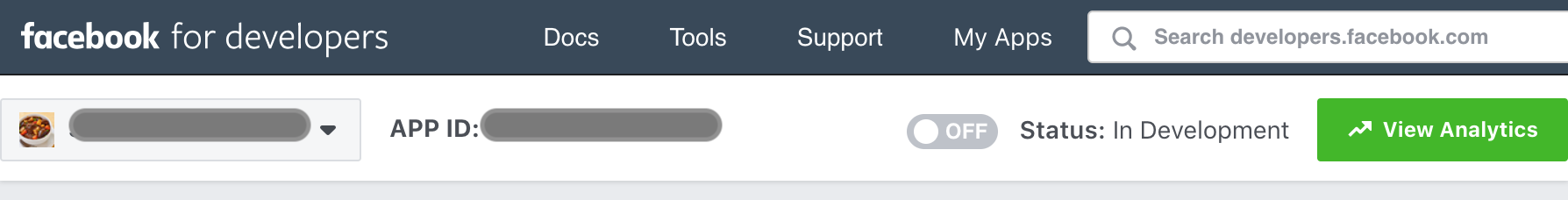
User profile data
The Facebook User Profile API provides the following user profile fields without requiring any additional app permissions.
Field Name | Description | App Permission Required |
|---|---|---|
| First name | N/A |
| Last name | N/A |
| Profile picture | N/A |
In order to request profile data to Facebook Messenger you need to specify which fields should be requested on the integration configuration file.
You can also choose where and how do you want to store this data, the possible configurations are:
- user
- user_overwrite
- thread
- thread_overwrite
- event
type: meya.facebook.messenger.integration
app_id: (@ vault.facebook.messenger.app_id )
verify_token: (@ vault.facebook.messenger.verify_token )
pages: (@ vault.facebook.messenger.pages )
collect:
first_name: user
last_name: user
profile_pic: thread
locale: user
timezone:user
filter:
tx: >
(
meya.event.entry.interactive
OR meya.presence.event.typing
OR meya.csp.event
OR meya.button.event.click
OR meya.form.event.submit
)Adding additional profile fields
In addition to the above fields, other user profile fields can be accessed if your Facebook app has the required permissions.
Field Name | Description | App Permission Required |
|---|---|---|
| Locale of the user on Facebook |
|
| Timezone, number relative to GMT |
|
| Gender |
|
To add these permissions:
- Go to your Page Settings
- From the left-hand menu select Advanced Messaging
- Scroll to the Requested Features and then expand the Info About People and then request access to each field you need.
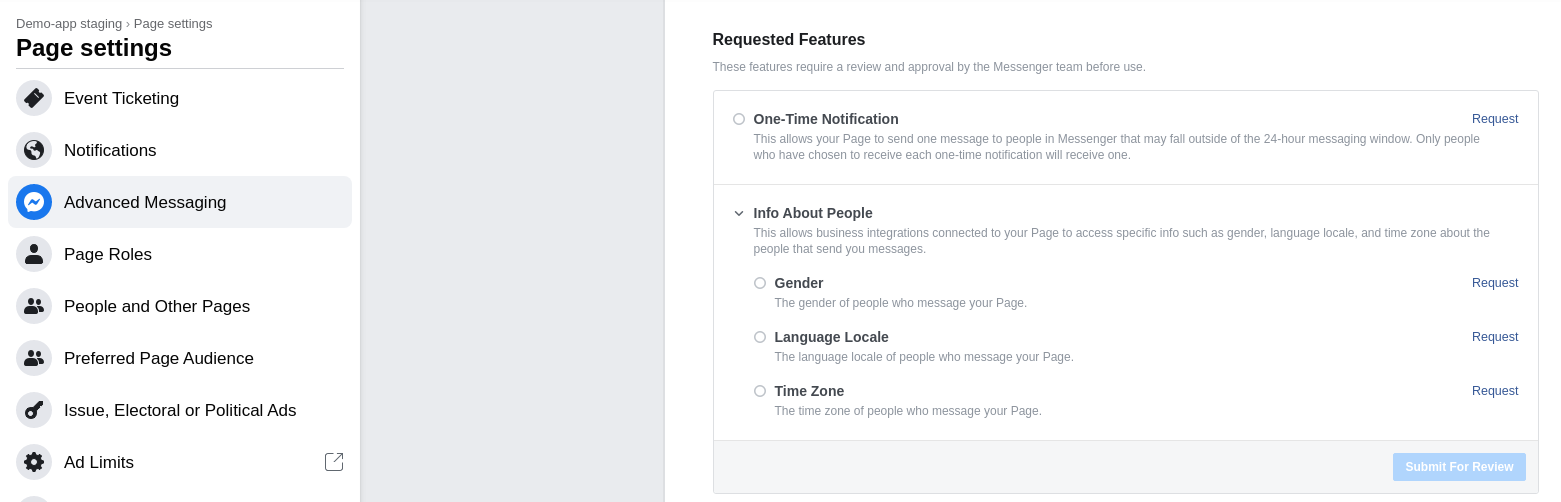
Selecting additional profile permissions from the Facebook app's Messenger settings.
Accessing user profile dataUser data will only become available after the user has responded to the bot.
Handover protocol
Define which app is the primary and which is the secondary receiver on Facebook Page
- Go to your Page Settings
- From the left-hand menu select Advanced Messaging
- Scroll to the Connected Apps and then under Handover Protocol click on the
Configurebutton - Select which app is the primary and which is the secondary.
Components
To work with the handover protocol Facebook Messenger has a set of components, being:
- facebook.messenger.handover.extend_thread_control
- facebook.messenger.handover.get_secondary_receivers
- facebook.messenger.handover.get_thread_owner
- facebook.messenger.handover.pass_thread_control
- facebook.messenger.handover.release_thread_control
- facebook.messenger.handover.request_thread_control
- facebook.messenger.handover.take_thread_control
To see more information about handover protocol components check our reference guide.
Updated 8 months ago
