Front starter app
Get a starter app up and running in minutes on Meya designed for Front
Make sure you have a Meya account before starting this guideYou'll need access to Meya to follow along with this guide. You can now sign up for a free 2-week trial. All you need is a work email.
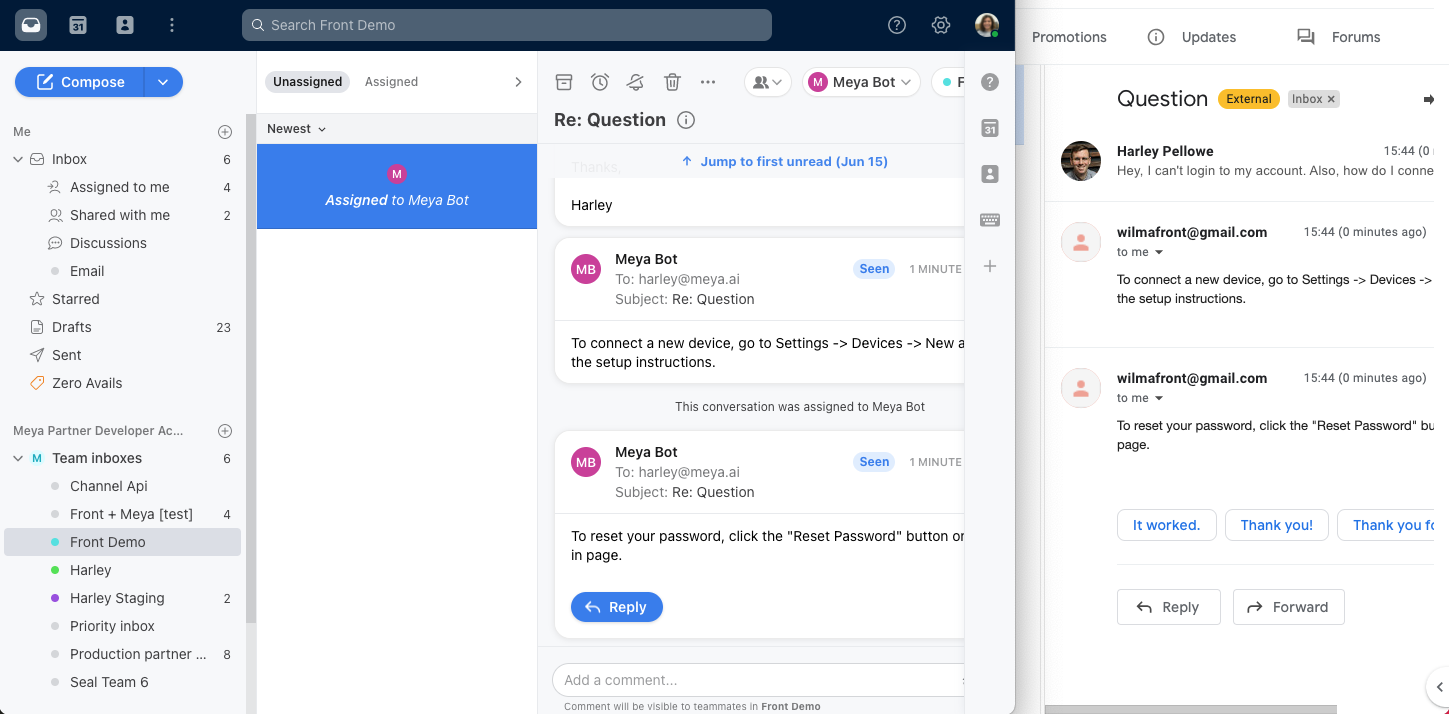
What the email use-case looks like in Front (left) and Gmail (right).
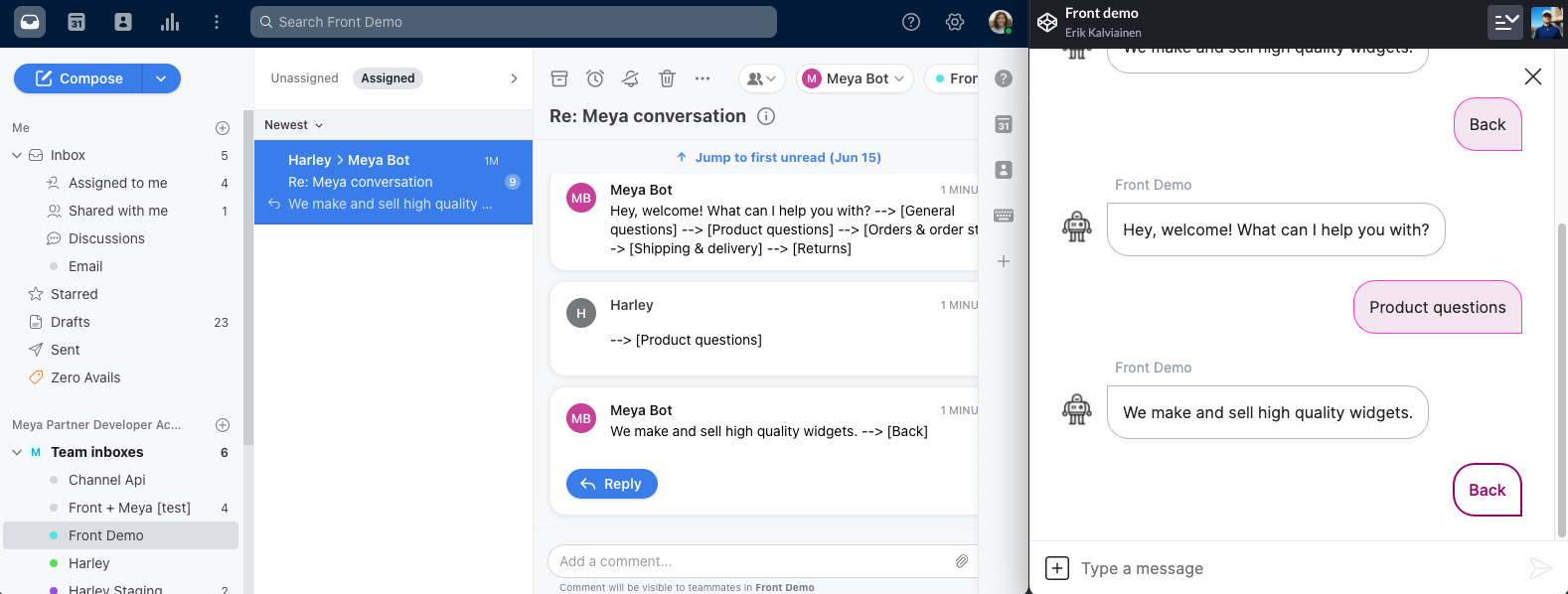
What the Orb use-case looks like in Front (left) and Orb (right).
Related resources for this guide
Front's communication hub combines emails, apps, and teammates into a single view so you can make every moment with customers more meaningful.
With the Front template app, you can:
- connect Front to your Meya app and seamlessly pass control of the conversation between the app and the agent
- extract multiple intents from an email
- handle email and live chat with separate flows
While the template has flows and components to get you started, the integrations will require some configuration in their respective platforms. This guide will walk you through that process.
1. Create the app
The first step is the create a new app based on the Front template app.
Navigate to your Meya console and click Create app. Give it a descriptive name. Copy this URL and paste it in the Git repo URL field:
https://github.com/meya-customers/front-demo.git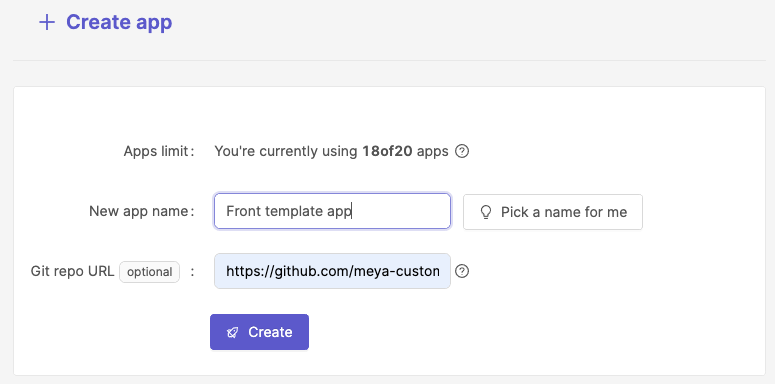
Creating an app from a Github repo
Once the app is ready, the screen will update, indicating the app is available to work with.
2. Configure integrations
While the template has flows and components to get you started, the integrations will require some configuration in their respective platforms. This guide will walk you through that process.
Front
To get the Front integration working, you'll need to complete all of the steps in this guide, except for the Create integration step, which has already been done for you.
Dialogflow
Dialogflow allows your app to use natural language understanding to determine the user's intent, extract key information from their input, and issue the appropriate response.
In order to use this integration, you'll need to create a Dialogflow agent, add some intents that are relevant to your use-case, and add the service account credentials to your app's vault. The complete instructions can be found in this guide
In order to get the same experience in the demo video, you'll need to zip up the integration/google/dialogflow_agent folder and import it into your Dialogflow agent.
You can skip the step called Add the Dialogflow integration to your Meya app since this has already been done for you.
Orb
The Orb doesn't require any setup, although you may want customize certain settings like the colour scheme and the launch icon. The guides below describe how to do this:
3. Upload your changes
To make sure everything is uploaded and ready to use, run these commands in your terminal:
meya format
meya vault upload --file vault.secret.yaml
meya push3. Test it out!
You can try out the orb flows by opening public/index.html. If you've added intents in Dialogflow, you'll be able to enter text. To create a Front conversation, you can use the human keyword.
Great! You've finished setting up the Front app template. Now it's time to start customizing it for your needs!
Updated 8 months ago
