Install the Meya CLI
Installing the Meya command line interface
Meya CLI is a suite of tools for managing your Meya app from the command line.
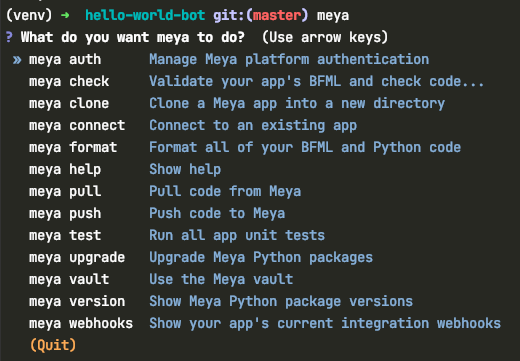
Mac dependencies
Install Brew
/bin/bash -c "$(curl -fsSL https://raw.githubusercontent.com/Homebrew/install/master/install.sh)"
Install Python3 and libgit2 using brew
brew install python@3 libgit2
Windows dependencies
Install Chocolatey
Make sure Python user Scripts folder is in PATH (python -m site --user-base)
Install Python3 using choco
choco install python3
Install
There are two methods to setup your local development environment:
- Method 1: Global Python environment
- Method 2: Using a virtual environment (recommended)
1. Get your Meya auth token
While logged in to the Meya Console, click your profile image in the top right corner and select Profile. Click the Copy button next to the auth token.
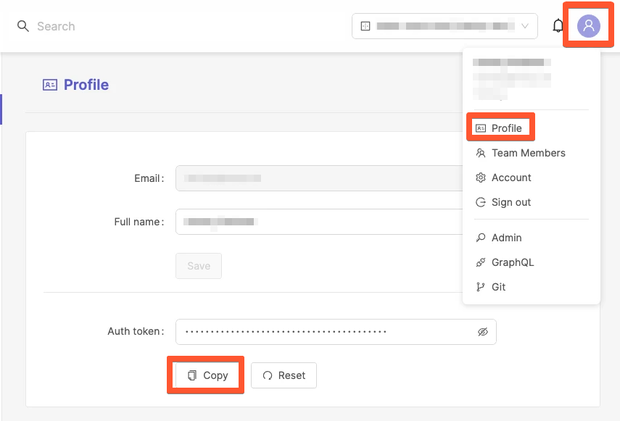
Copy your Meya auth token.
2. Install Meya CLI and clone your app
Method 1: Global Python environment
This will clone a bot into a subdirectory relative to your current path using global Python interpreter.
MEYA_AUTH_TOKEN=xxx
GRID_URL=https://grid.meya.ai
APP_ID=app-xxx
pip3 install --upgrade \
--extra-index-url https://meya:[email protected]/registry/pypi \
"pygit2>=1.2.1" \
"meya-sdk>=2.0.0" \
"meya-cli>=2.0.0"
# [optional] auth only required once per system
meya auth add \
--grid-url $GRID_URL \
--auth-token $MEYA_AUTH_TOKEN
meya clone \
--grid-url $GRID_URL \
--app-id $APP_ID
Method 2: Using a virtual environment
This will clone a bot into your existing directory using venv.
MEYA_AUTH_TOKEN=xxx
GRID_URL=https://grid.meya.ai
APP_ID=app-xxx
DIR_NAME=app-name
mkdir $DIR_NAME && cd $DIR_NAME || exit
python3 -m venv venv
. venv/bin/activate
pip3 install --upgrade \
--extra-index-url https://meya:[email protected]/registry/pypi \
"pygit2>=1.2.1" \
"meya-sdk>=2.0.0" \
"meya-cli>=2.0.0"
# [optional] auth only required once per system
meya auth add \
--grid-url $GRID_URL \
--auth-token $MEYA_AUTH_TOKEN
meya clone \
--grid-url $GRID_URL \
--app-id $APP_ID \
--directory temp \
&& cp -a temp/. . && rm -rf temp
Copy secrets and push
ACCOUNT_ID=acct-xxx
APP_NAME="app-name [username]"
meya vault download --file vault.secret.yaml
meya connect new \
--app-name=$APP_NAME \
--account-id=$ACCOUNT_ID \
--grid-url $GRID_URL
meya vault upload --file vault.secret.yaml
meya push --force --build-image
Walk-through videos
Updated over 2 years ago
