Messenger Extensions
The Messenger Extensions SDK brings valuable, Messenger-specific features to any website or web app that is opened in the Messenger webview. With the SDK, you can retrieve information about the person that opened the webview, share content to conversations in Messenger, and deeply integrate with the Messenger UI.
Messenger Extensions is used to support things like webviews and the Checkbox Plugin.
Whitelisting domains
If you intend to use URL link buttons in a card or in a persistent menu, you will need to whitelist the URLs first.
If you do not whitelist the domains, including sub-domains, the card containing the URL link button will fail to render in Messenger.
This requirement is imposed by Messenger to ensure the safety of user data:
"To display a webpage with the Messenger Extensions SDK enabled in the Messenger webview you must whitelist the domain, including sub-domain, in the whitelisted_domains property of your bot's Messenger Profile. This ensures that only trusted domains have access to user information available via SDK functions." -- Facebook Developer Documentation
Instructions
- Open the bot's Messenger integration settings page. Scroll to the bottom.
- In the section Domain whitelists, enter the domains, one per line.
HTTPS onlyWhitelisted domains must use HTTPS.
- Save the integration.
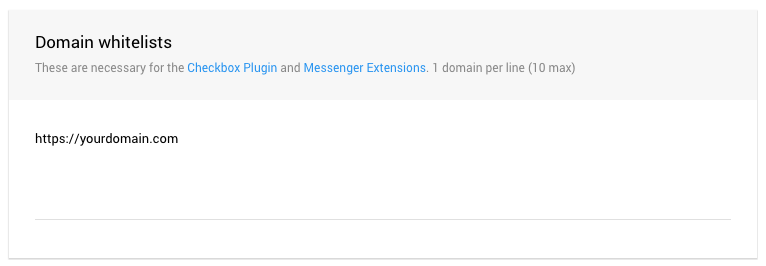
Whitelisting domains in the bot's Messenger integration settings.
You can verify that the domain has been whitelisted by going to the Facebook Page, opening the Settings, and navigating to the Messenger Platform tab. There is a section called White-listed domains where the domains should appear.
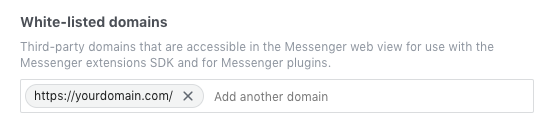
Confirmation that the domain has been whitelisted.
Updated 9 months ago
