Customer service components
human.transfer
This component allows you to transfer control of your bot to a human agent. You can also add a note with relevant information about the customer.
TipUse the
timeoutproperty if you want to transfer back to the bot in case no agent has answered quickly enough.
transfer:
component: human.transfer
properties:
text: >
One moment while I transfer you to a live agent who will
process your credit application. This may take a few minutes...
assignee: "Inigo Montoya"
note: |
Customer wants to apply for a card
name - {{ user.full_name }}
email - {{ user.email }}
dob - {{ user.dob }}
annual income - {{ user.annual_income }}transfer:
component: human.transfer
properties:
text: "Transferring to a human."
note: "The human has 60s to answer."
timeout: 60 # in seconds
timeout_flow: agent_timeout
timeout_data:
x: 1
y: 2
foo: bar
AssigneePlease refer to the particular customer service integration you're using for the proper format of the
assigneefield and the assignment logic. For example, Intercom supports team and admin names.
Field | Description | |
|---|---|---|
| Text to display to user when |
|
| Text to speak to the user |
|
| String indicating how to assign the conversation. |
|
| Assign the chat to an agent in this department. Used instead of |
|
| The text of the note displayed to the agent in the customer service software |
|
| The amount of time in seconds before cancelling the transfer, and reassigning the conversation back to the bot. |
|
| The flow to invoke on a transfer timeout. | Optional |
| The action to invoke when starting the timeout flow. |
|
| The data to pass to the timeout flow. | Optional |
| A list of Salesforce fields that will be updated or created. If a field exists, the field will appear in both the transcript details as well as the visitor details. If the field doesn't exist, the field will only appear in the visitor details. |
|
| This flow will be triggered when the user or agent ends the conversation. |
|
| This flow will be triggered when a chat session has been established with Live Agent. Useful for displaying queue information on first connect. |
|
| This flow will be triggered if no agent is available, or every agent rejects the conversation. |
|
| This flow will be triggered every time the conversation is transferred to another agent. |
|
| This flow will be triggered every time the user's position in the queue changes. |
|
| This flow will be triggered if the agent disconnects from the session. |
|
| This flow will be triggered when the connection status changes, such as when the connection fails. |
|
| This flow will be triggered when the agent first sends a message. |
|
For Salesforce Live Agent and Zendesk Chat only, the event handlers listed above each support the following two fields.
Field | Description | Notes |
|---|---|---|
| The flow to execute when the event occurs. | Required for any callback event you want to handle. |
| Data to pass to the flow. | Optional |
Timeout on transfer
If timeout is specified (in seconds), the bot will automatically take back control if a human agent doesn't respond in time. Optionally, you can automatically start a new flow when the timeout occurs using timeout_flow.
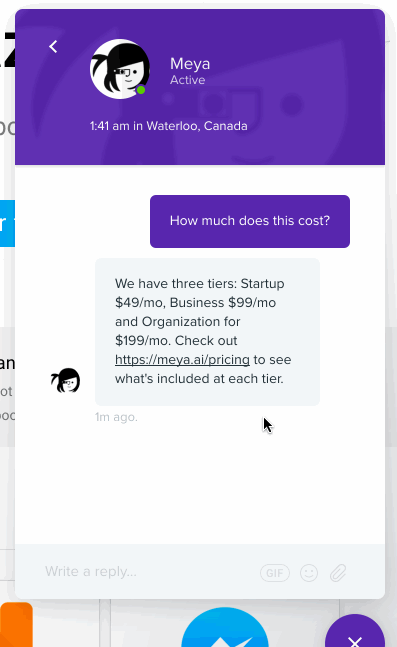
human.note
Send a note to your agents at various stages in the flow. This can include information collected by the bot about the customer, giving agents more insights.
states:
send_note:
component: human.note
properties:
text: "They are a great customer! Treat them right."Field | Description | |
|---|---|---|
| The text of the note displayed to the agent in the customer service software | Required |
| Text to speak to the user |
|
human.close
Close a conversation/ticket from a flow.
states:
close_chat:
component: human.close
Currently only supported for Intercom.
Updated 8 months ago
