Encryption
Sensitive data
While all bot, user, and human agent messages are encrypted while in flight, by default, all messages, including user input, are visible in a bot's logs, and in the transcript returned by the /messages and /messages/<message_id> API endpoints.
If your users will be entering sensitive information (e.g. credit card info, a social insurance number, or a description of a medical issue) you can mark those inputs as sensitive which will encrypt the input on the client side. The data will appear encrypted in the bot logs, and in messages returned from the /messages and /messages/<message_id> endpoints.
Encryption keys
The encryption keys required to decrypt these messages expire and are deleted after 24 hours, meaning messages encrypted with those keys will remain permanently encrypted.
Using encryption with a customer service integration
A user's sensitive input will be decrypted before sending the message to the agent so that the agent can read the message. The message, though, is still processed by Meya's standard end-to-end encryption which protects the message while in flight.
Marking input as sensitive
All meya.input_* components have a property encrypt which, when set to sensitive, will encrypt the user's response. This encryption happens before the data is sent anywhere. The data will be encrypted everywhere, including in your bot's logs.
Encryption example
In this example, user.email will appear as an encrypted string.
states:
get_email:
component: meya.input_string
properties:
text: Enter your email address
output: email
scope: user
encrypt: sensitive
print_email:
component: meya.text
properties:
text: "{{ user.email }}"The user's response is encrypted in the logs:

The receive.message event.
The print_email state prints the user's email. In the logs, this send.message event still appears encrypted:
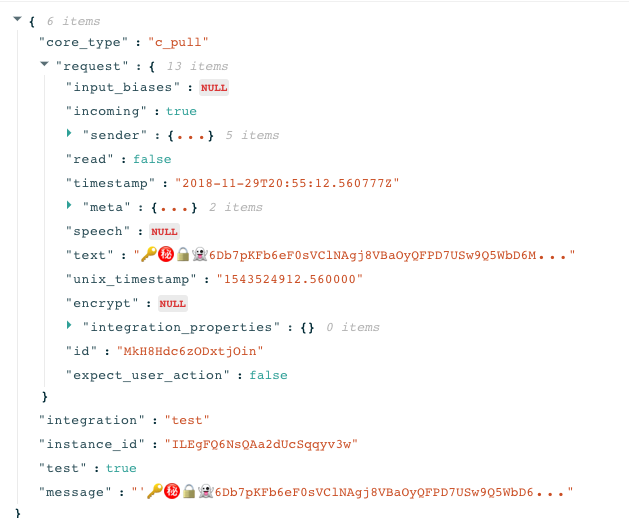
The send.message event.
On the client side, the message is decrypted on arrival. Here's how the full interaction appears to the user:
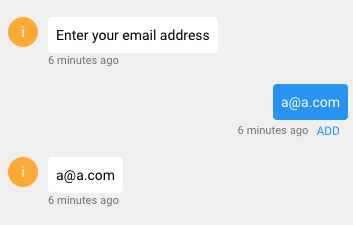
The full interaction, from the user's perspective.
Meya Web
Meya Web provides extra encryption features.
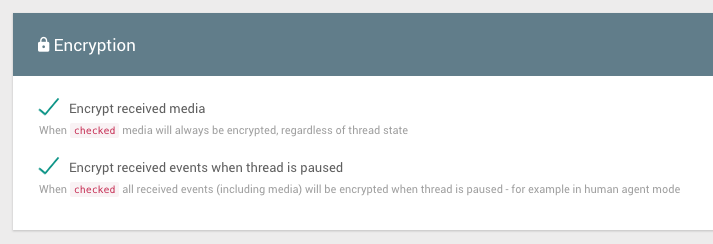
Meya Web encryption settings.
Encrypt received media
When this box is checked, all media (e.g. images, videos, files, audio) will be encrypted even if a media input component does not have encrypt set to sensitive.
Encrypt received events when thread is paused
When this box is checked, all received events will be encrypted while the bot is paused, for example, when the user is talking to an agent.
Updated 8 months ago
