FAQ use-case
Tier 1 customer service FAQs using question / answer pairs
Answering frequently asked questions is a very common and powerful use-case for bots. Bot CMS makes this easy.
Steps to complete
- Create a CMS space. Call it
faqfor example - For each FAQ, enter 3-5 example questions as CMS
inputs - Add an answer for each FAQ as CMS
outputs - For each language, attach the space to a new
dialogflowagent orwit.aiapp
Do not use the api.ai NLU provider.Dialogflow is shutting down V1 of their API on October 23, 2019, which will cause the
api.aiNLU provider to no longer work. Create a Dialogflow V2 agent and use thedialogflowNLU provider instead.
- Create a flow that is connected to this space
a) use thecms_nluintent (set the space to matchfaq)
b) use a single state with acms_textcomponent - Test and verify that it works to your standards
Space input and output data entry
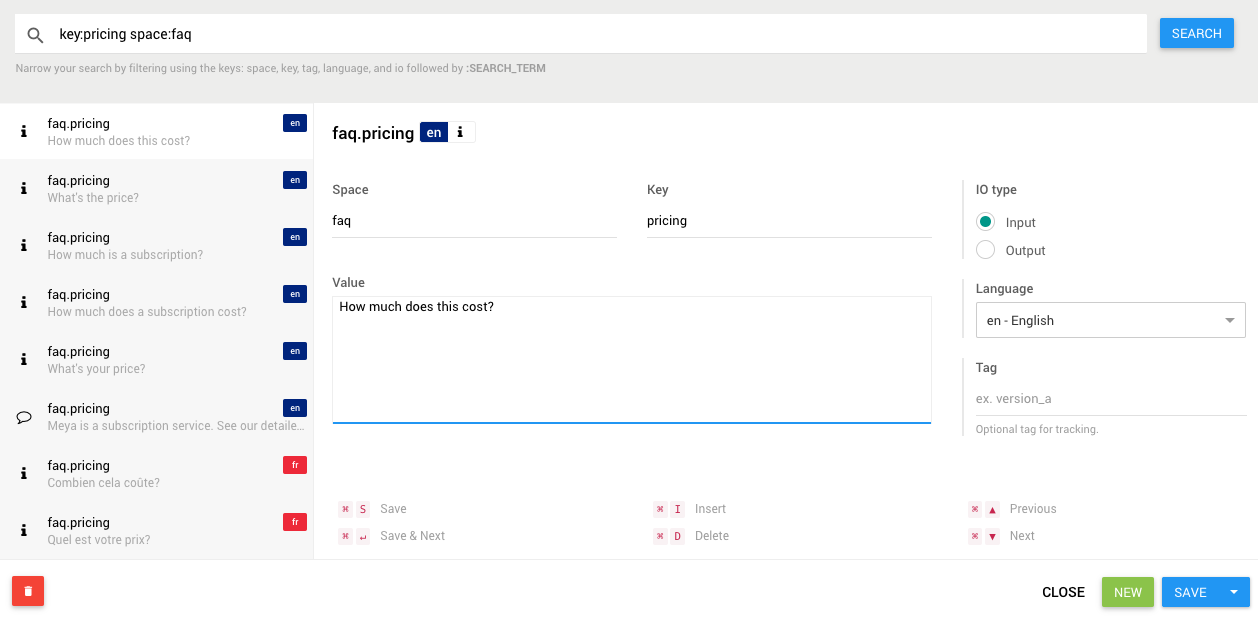
Example FAQ input/output pairs
Connecting space to NLU provider
Each language used in the space is required to be connected to a 3rd party NLU provider (wit.ai or Dialogflow). Any changes made to the CMS input content, will automatically retrain the underlying NLU model.
NLU model will be overwrittenAny time you make changes to Bot CMS inputs, the attached NLU model will be overwritten. Do not re-use an existing NLU app or agent.
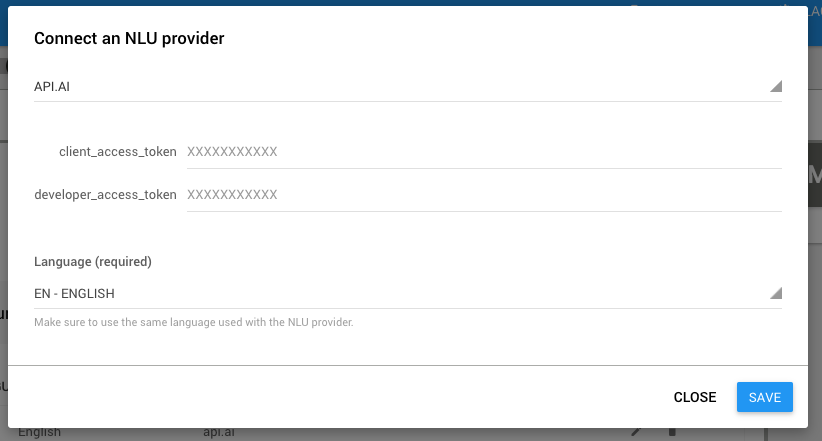
Connecting an api.ai agent to a Meya Bot CMS space
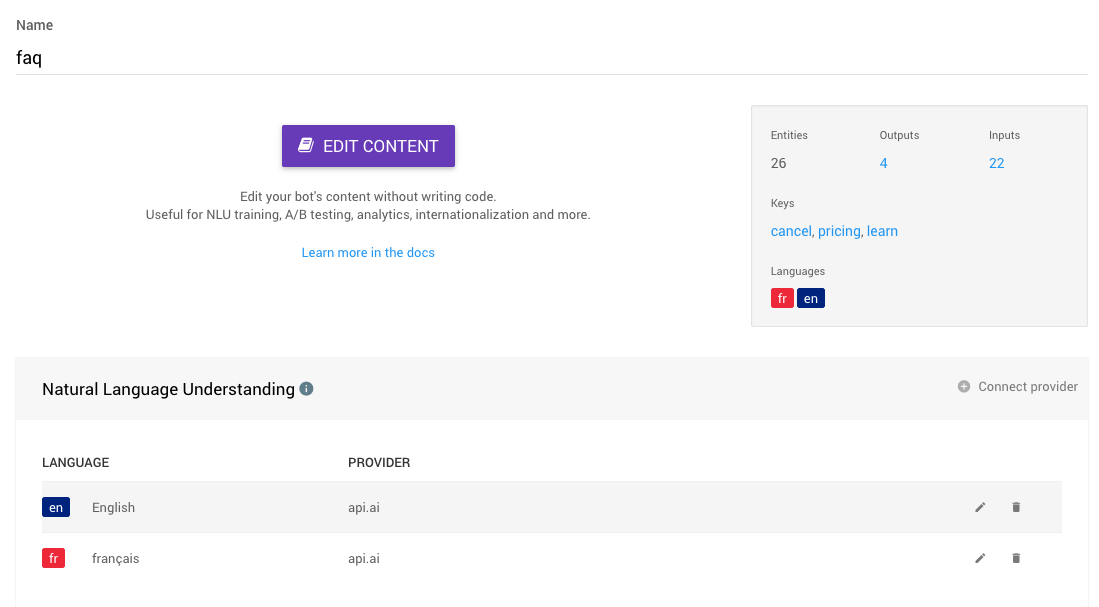
Connecting the space to NLU providers
Create the FAQ trigger + flow
The last step is to connect the NLU-backed space to a simple flow that outputs text using the meya.cms_text component and is triggered by the cms_nlu trigger.
FAQ trigger
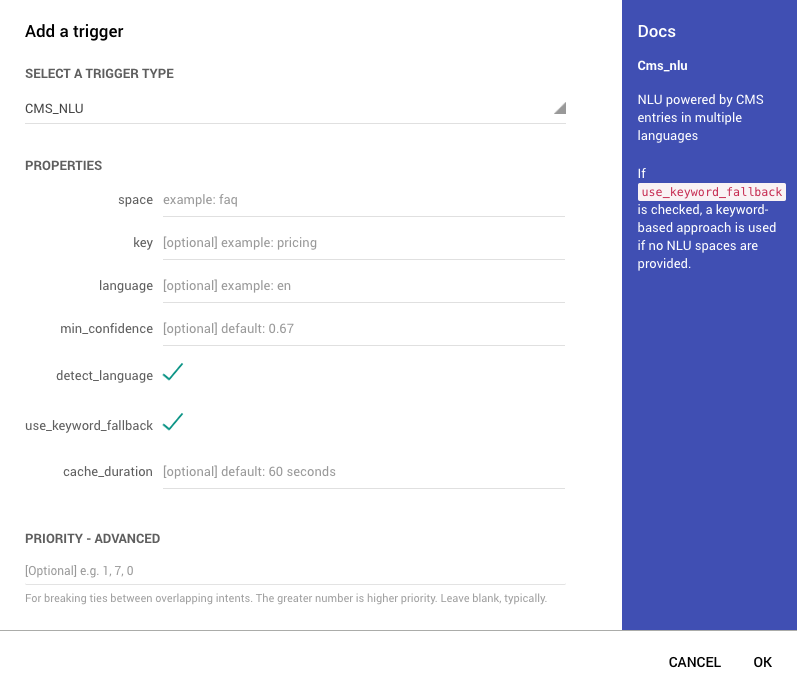
FAQ flow
The meya.cms_text component is designed for the FAQ use-case. It will simply output the corresponding CMS entity matching the incoming intent. If you have an output entity faq.pricing, and the incoming intent is pricing, then the pricing answer will be displayed.
Tip: Inspect theflowcontextTo better understand what is happening, inspect the debug logs or output the
{{flow}}object as a debug message.
states:
answer:
component: meya.cms_textUse test chat to try it out
As with any machine-learned software, you'll need to test that it works sufficiently for your use-case. If there are missed user intents (recall - false negatives) or misfired triggers (precision - false positives), you'll need add/modify your CMS inputs.
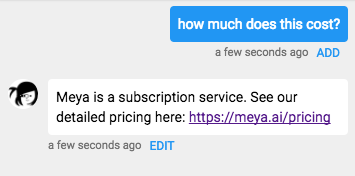
The FAQ bot working.
Advanced usage
It is possible to construct more complicated flows to support more advanced use-cases:
- Segue certain Q&A pairs into longer flows (lead-gen for example)
- Output multiple messages for long answers
- Use cards, images, and other message UI elements.
Updated 8 months ago
