Getting started
This page will help you get started with Meya. You'll be up and running in a jiffy!
Are you looking for the API?Check out the Meya API reference
If you're new to the Meya platform, be sure to take a look at our video tutorial "Your First Bot":
Depending on:
- how new you are to the Meya Bot Platform
- your level of technical competence,
- your preferred learning style
You may want to look at examples /w source code, read the docs, or dive right into creating a bot.
Meya 101 tutorial
Watch this 30 second gif to make a "Hello, World" Meya bot.
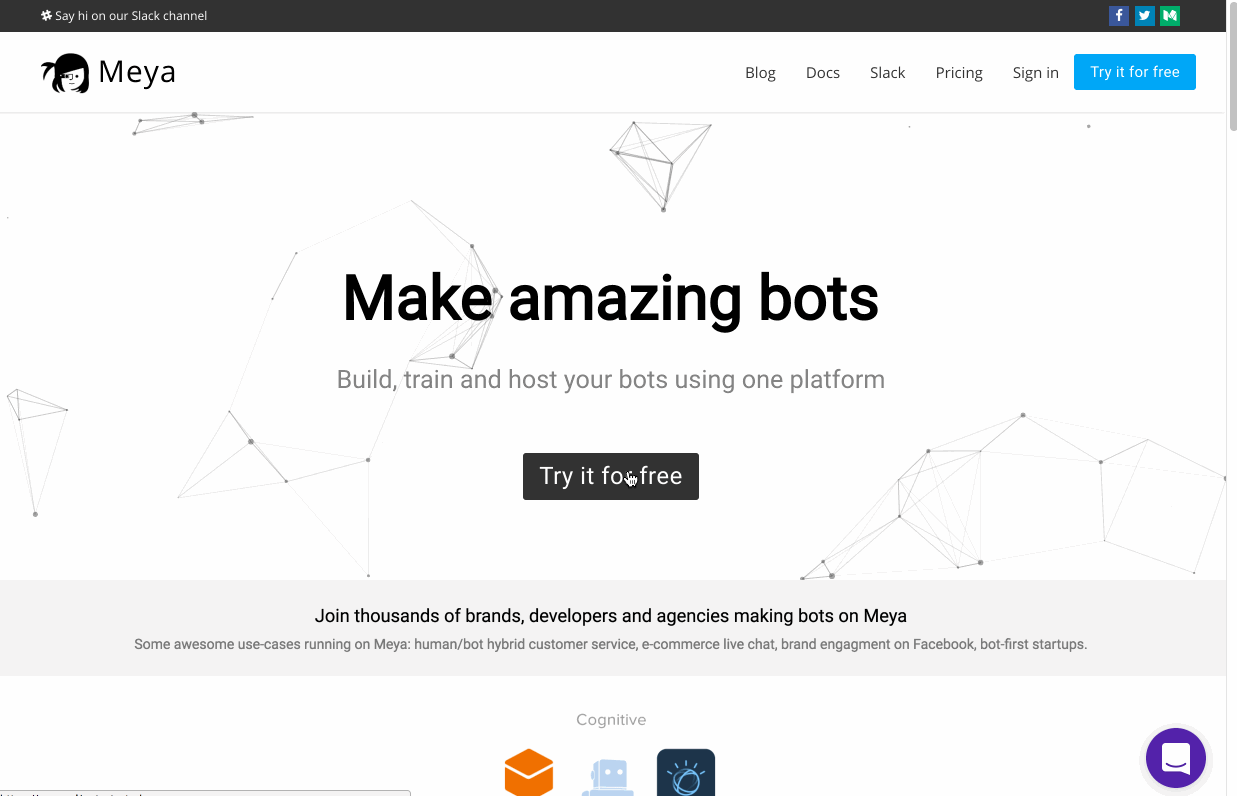
Although you don't need to know how to write code, you should be comfortable with some concepts like YAML, text matching, and flow-based design.
The basic steps and activities for building a bot include:
- Creating a bot
- Choose a name, username, photo and description
- Adding one or more flows to the bot
- Triggers
- Flows
- Components
- Testing the bot
- Test the triggers (do they trigger the right flows?)
- Test the flows (do the steps happen and in the correct order?)
- Test each component (does your unit of code work?)
- Connecting one or more messaging apps
- Messenger
- Slack
- Kik
- Telegram
- Twilio (SMS)
- Intercom
- Meya Web
- Smooch
- Using your bot
- Each bot gets a unique URL that you can share with your users
- Try it out in realistic settings to see if it works as intended and "feels right"
- Improving your bot
- Add flows
- Refine flows
- Delete flows
Updated 8 months ago
