Managing schedules
Starting, stopping and viewing active schedules
Stopping schedules
There are two ways schedules can be stopped:
- In the case of a
meya.scheduleloop, your bot can implement a stop flow usingmeya.schedule_stopcomponent that allows your user to stop (or unsubscribe) from the loop - Any scheduled state transitions will be available in the web console and be viewed and terminated using the big red stop button.
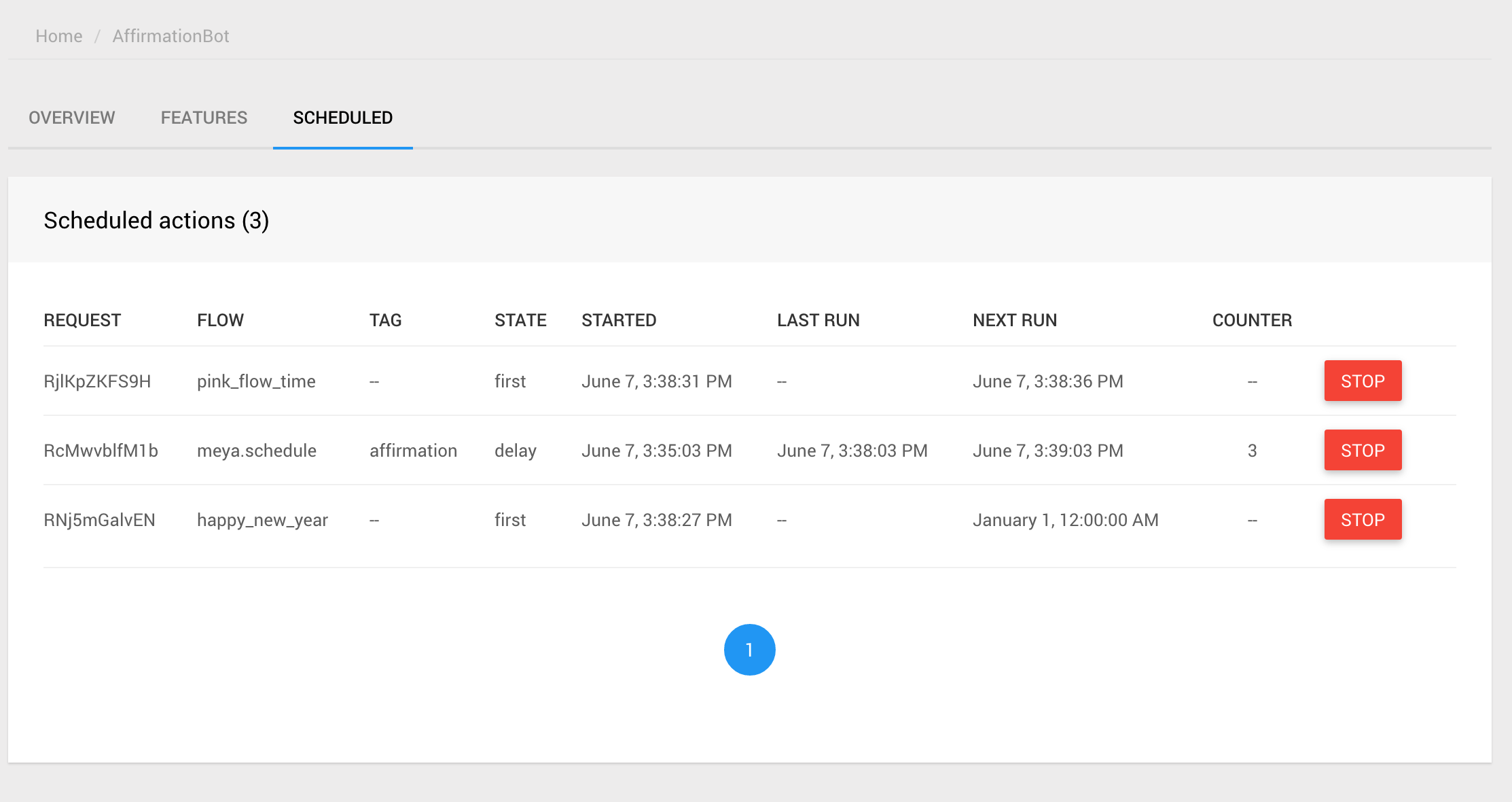
View and stop any scheduled actions for your bot from the web console.
Tip!The schedule viewer can be useful when you're debugging your bot to make sure you're setting the correct timing.
Conditional execution
Schedules can be combined with conditional components to implement a polling strategy. For example, you could start a periodic loop that check for new sports scores in a game and then, if there are any, publish it to your user.
Rate limitsRead the rate limit section carefully to determine the best scheduling strategy that will stay within bounds.
Updated 8 months ago
