Active hours
Specifying what times and weekdays your bot is active
It's possible to have your bot only respond at certain times of the day on certain weekdays.
Use-cases
- After hours responder
- Only respond during business hours
- Stop your bot from responding during some blackout period
How to enable bot active hours
- Navigate to
Account > Bot > Settings - Set your bot timezone
- Check "Manually specify bot active hours"
- Specify the days & hours that your bot should respond
Active all daySet both the start and times to
0:00or blank and your bot will be active for the complete day.
After midnightIf specifying a pause time that is before the start time. Example: setting active hours from 9am to 3am on Monday. Meya will assume the endtime is +1 day offset, so 3am Tuesday.
"Active" trumps "active hours"If your bot active setting is turned off, active hours are ignored.
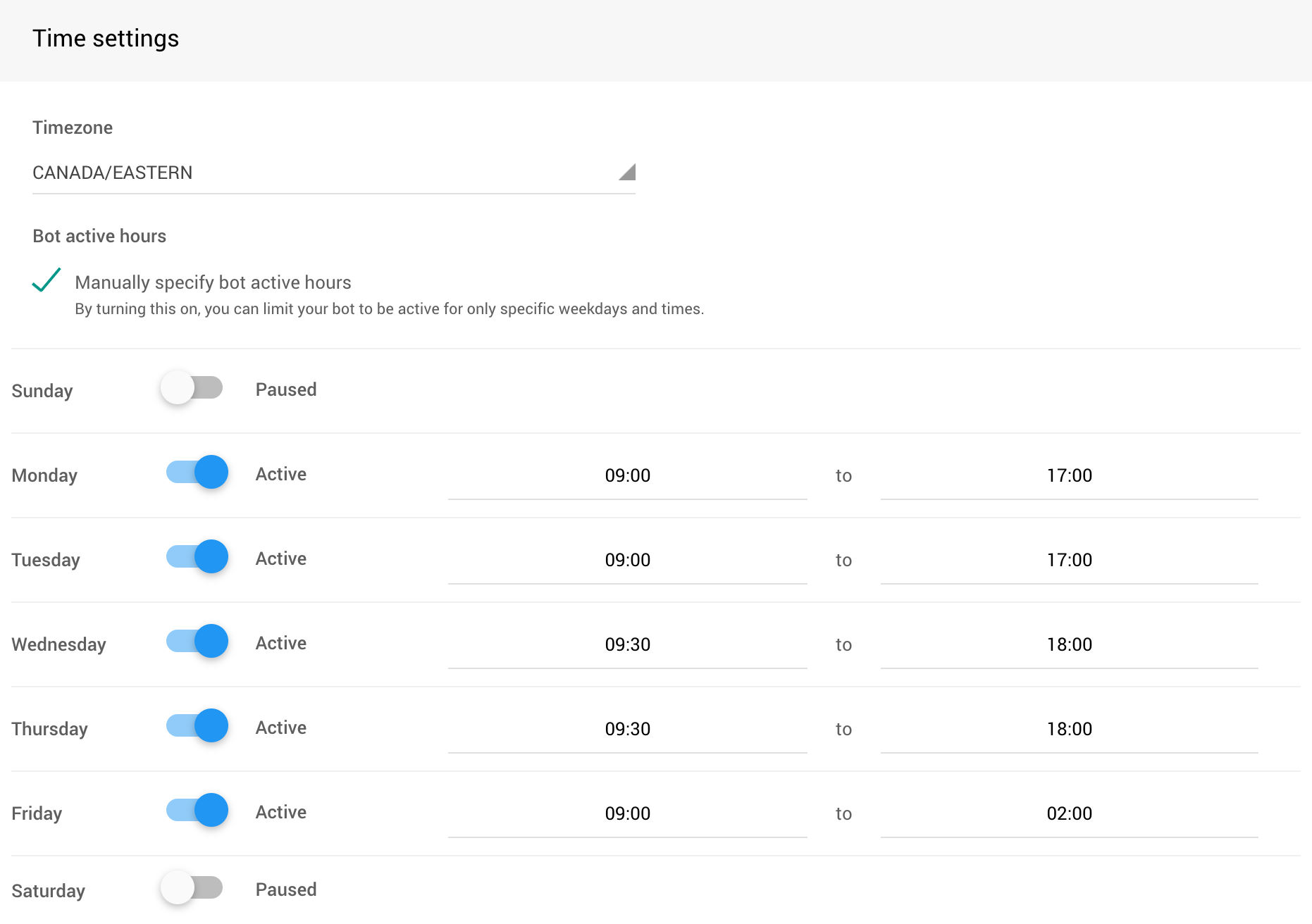
This bot works 5 days a week and late on Fridays.
Updated 9 months ago
