Deliver bot-powered customer service, marketing, and engagement experiences via DM.
Twitter DM is currently in BetaTwitter has designated their DM & Account Activity API in beta. While the integration is fairly stable, some features are yet to be implemented or not ready for production. Read the Twitter DM docs
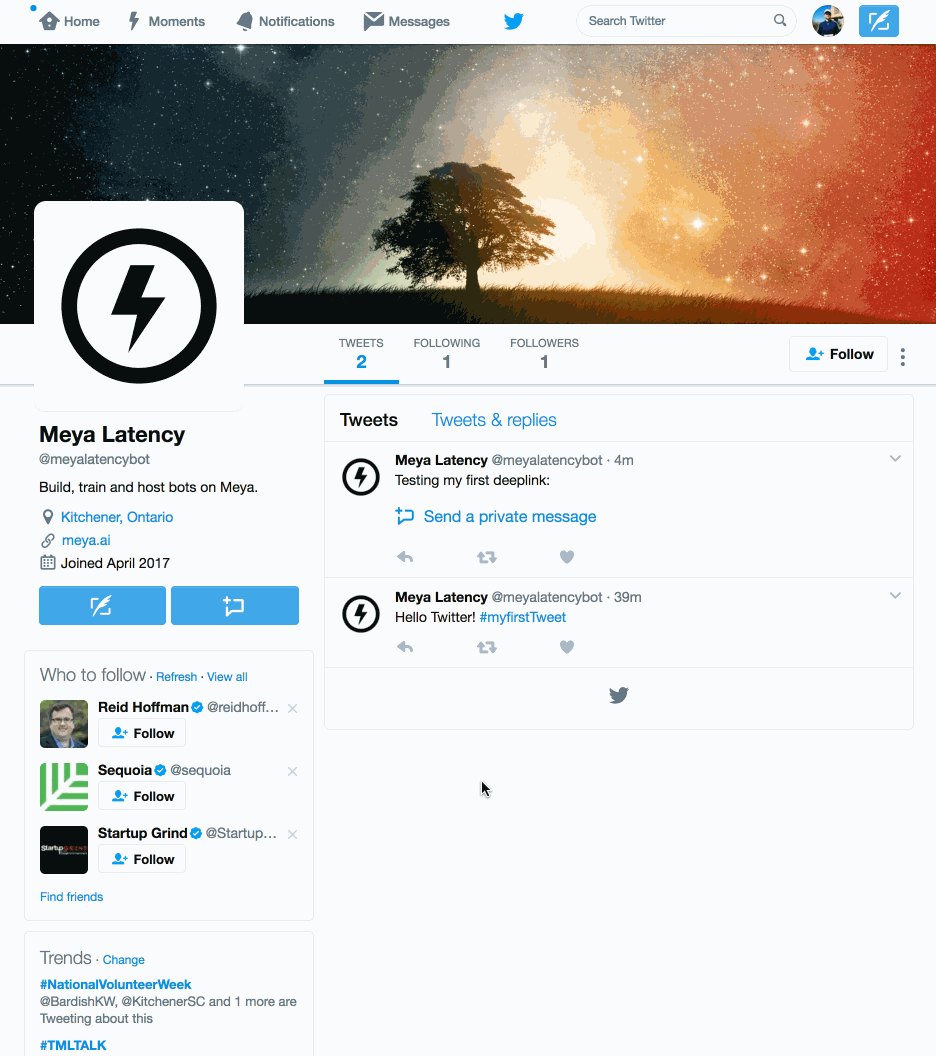
Bridge public to private DM using the Twitter integration.
Twitter App ProvisioningThe default Twitter integration currently uses a whitelisted app provisioned to Meya. If you'd like to use your own whitelisted Twitter app, apply to be whitelisted on Twitter and make sure to mention you are a Meya customer to get preferential access. Once you have a whitelisted app, please send a note to [email protected] to get it set up.
Features
- options list
- text input (coming soon!)
- location
- image
- video
- gif
- inputs: image, video, gif, location
- Card UI (
meya.image,meya.card, etc.)
- default (when user first visits thread)
- deeplinks (triggered by custom URL)
- Custom profiles (coming soon!)
How to connect your Meya bot to Twitter
On Twitter:
- Create a Twitter account (or use an existing account)
- Login as the user you'd like to connect to Meya
On Meya:
- Connect your Twitter account - You will be asked to "Authorize Meya for Twitter to use your account"
- [Optional] Configure a default Welcome Message
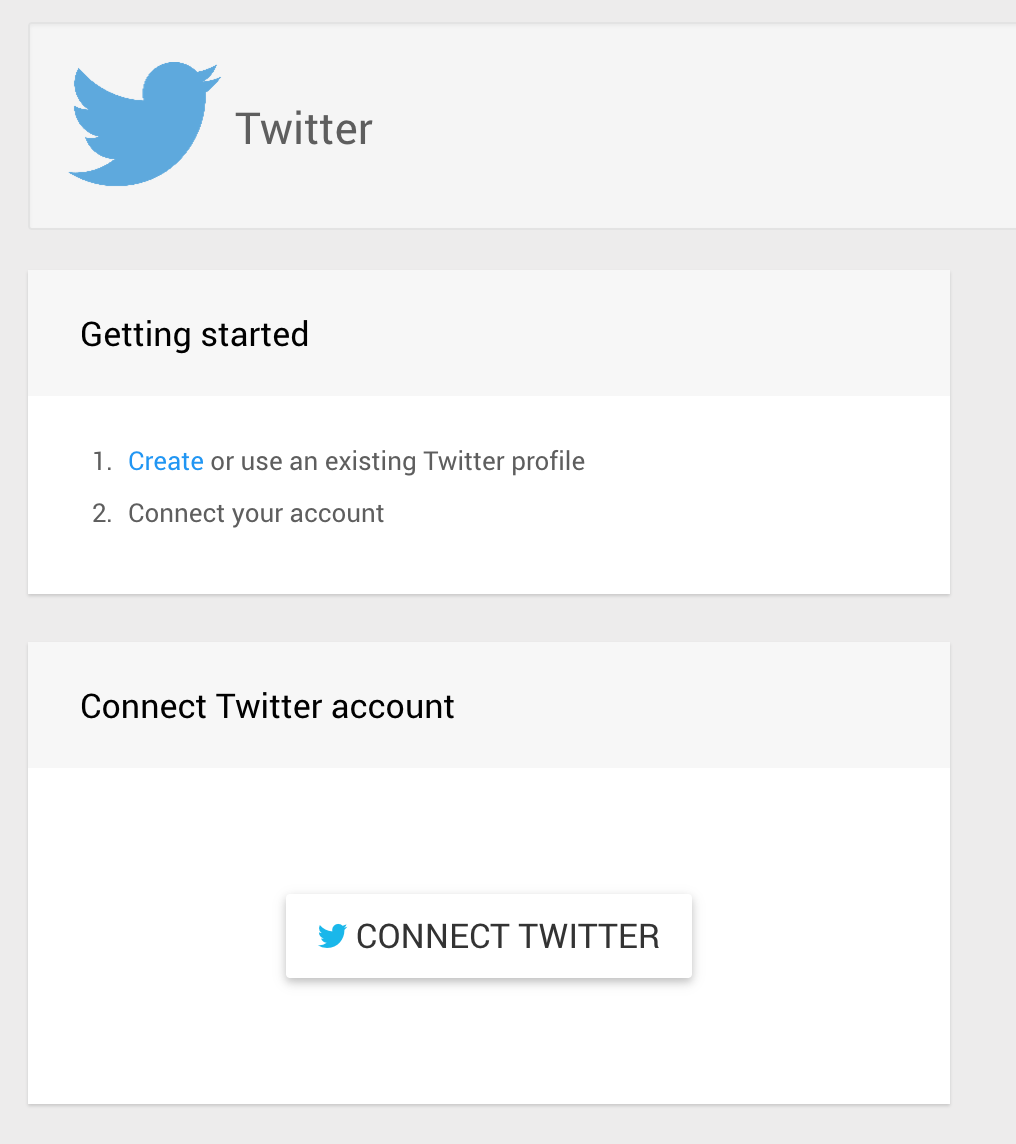
Click connect
Typing indicators
Typing indicators are a great way to let your users know the bot is thinking and hasn’t frozen. Whenever your bot is processing, the typing indicator will display for up to 3 seconds.
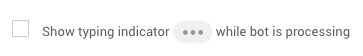
Updated 8 months ago
