List of available settings
Configuration settings and what they do
Found under Account > Bot > Settings
Setting | Description | Available to bot |
|---|---|---|
| When checked, your bot is active and will respond. When unchecked, your bot will be paused and no longer respond to any user. Can be set/read from API. | No |
| 2-letter ISO 639-1 default language for your bot. Used by Bot CMS. | Yes. |
| Timezone from Olson database. Used for active hours. Can be used for | Yes. |
| Whether or not other accounts can clone your bot. | No |
| The unique slug name for your bot. Can be viewed at | No |
| Descriptive name for you bot | No |
| Image URL used as avatar for your bot in Meya admin and studio. Used by Meya Web and test chat as well. | No |
| Internal descripton for your bot. | No |
| Set of hours which determine what times of day your bot responds to users. See docs. | No |
Setting screenshots
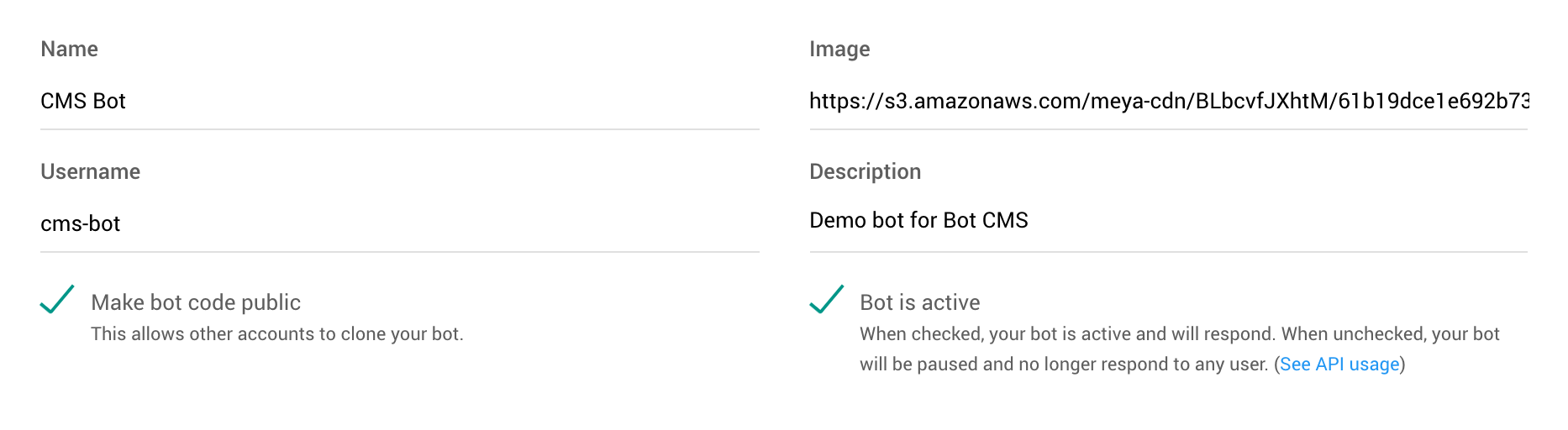
Main settings

Bot-scope settings
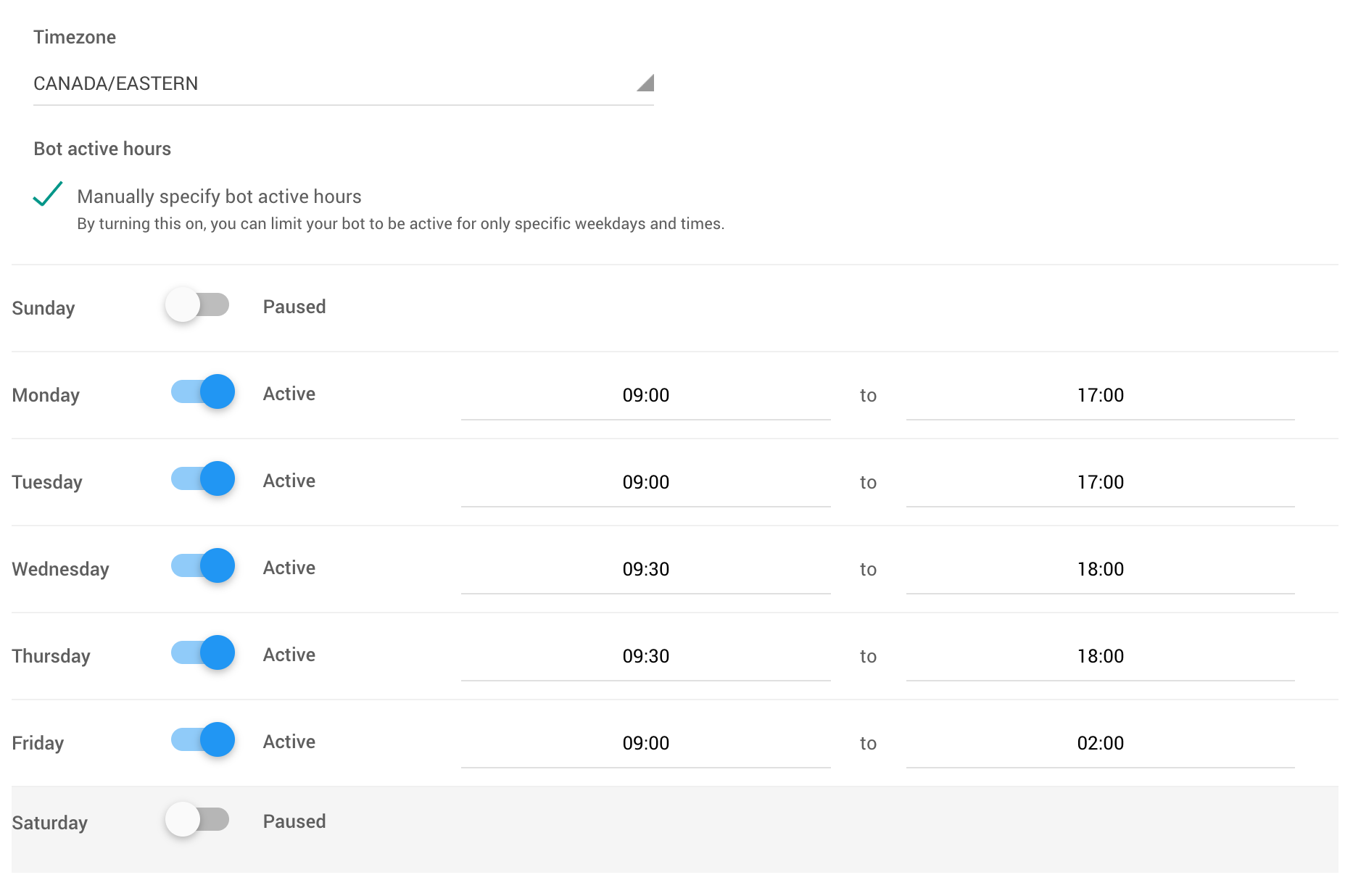
Time settings
Updated 9 months ago
