Customer service
With the human.transfer component, Twitter can be used as a basic customer support tool. With human.transfer you can:
- Have the bot act as the primary responder to new conversations
- Allow the user to request escalation to a human agent
- Allow the bot to regain control if an agent doesn't respond within a predetermined amount of time
- Allow the agent to pass control back to the bot using a custom regex command
Additionally, an agent can take control from the bot simply by sending a message to the user. The bot will automatically unpause if the agent doesn't say anything for a predetermined amount of time.
These features are explained in more detail below.
Bot pausing
There are two ways of pausing the bot: human.transfer and agent message. You can use either, or both.
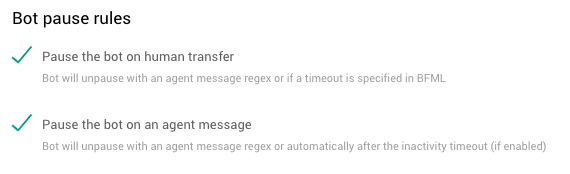
Bot pause options.
Pause the bot on human transfer
When this box is checked, the bot will pause when the user triggers a flow containing a human.transfer component and an agent responds before the specified timeout. If an agent does not respond before the timeout expires, the bot will execute the timeout_flow.
states:
transfer:
component: human.transfer
properties:
text: "One moment while I transfer you to a live agent..."
timeout: 300 # seconds
timeout_flow: agent_unavailablePause the bot on an agent message
When this box is checked, the bot will pause indefinitely when an agent sends a message.
Bot unpausing
There are two ways to unpause the bot: a regex command, or an agent inactivity timer. You can use either, or both, but will need to use at least one if the bot is paused using one of the methods above.
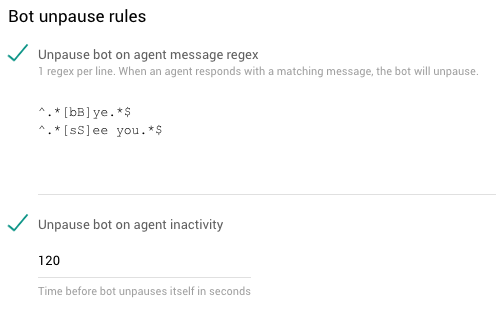
Bot unpause options.
Bot unpausingIf you are using one of the bot pausing options above, you must use one of these unpausing options. Otherwise, users may get into a state where the bot is permanently paused.
Unpause bot on agent message regex
When this box is checked, the agent can unpause the bot by sending a message that matches a predetermined regex. Multiple regex statements can be entered, one per line. The user will see these messages, so it is a good idea to make them phrases that naturally occur at the end of conversations.
In the above image, for example, Bye!, Bye for now :), and Okay, bye! would all unpause the bot.
Unpause bot on agent inactivity
When this box is checked, the bot will unpause itself if the agent doesn't respond within a predetermined period of time specified in seconds. The default value is 300.
This option prevents the bot from being permanently paused if the agent were to forget to issue a regex command.
Updated 9 months ago
