Teckst
Teckst is a platform that enables real time, human-to-human communication between brands and their customers. The application integrates seamlessly with your CRM, allowing agents to respond directly to SMS and mobile messages within your current workflow.
Setup
- Obtain the Client ID, API Key, and Phone number from Teckst.
- Enter the credentials on the Teckst integration page.
- Register the Webhook URL and Verification Send Key with Teckst.
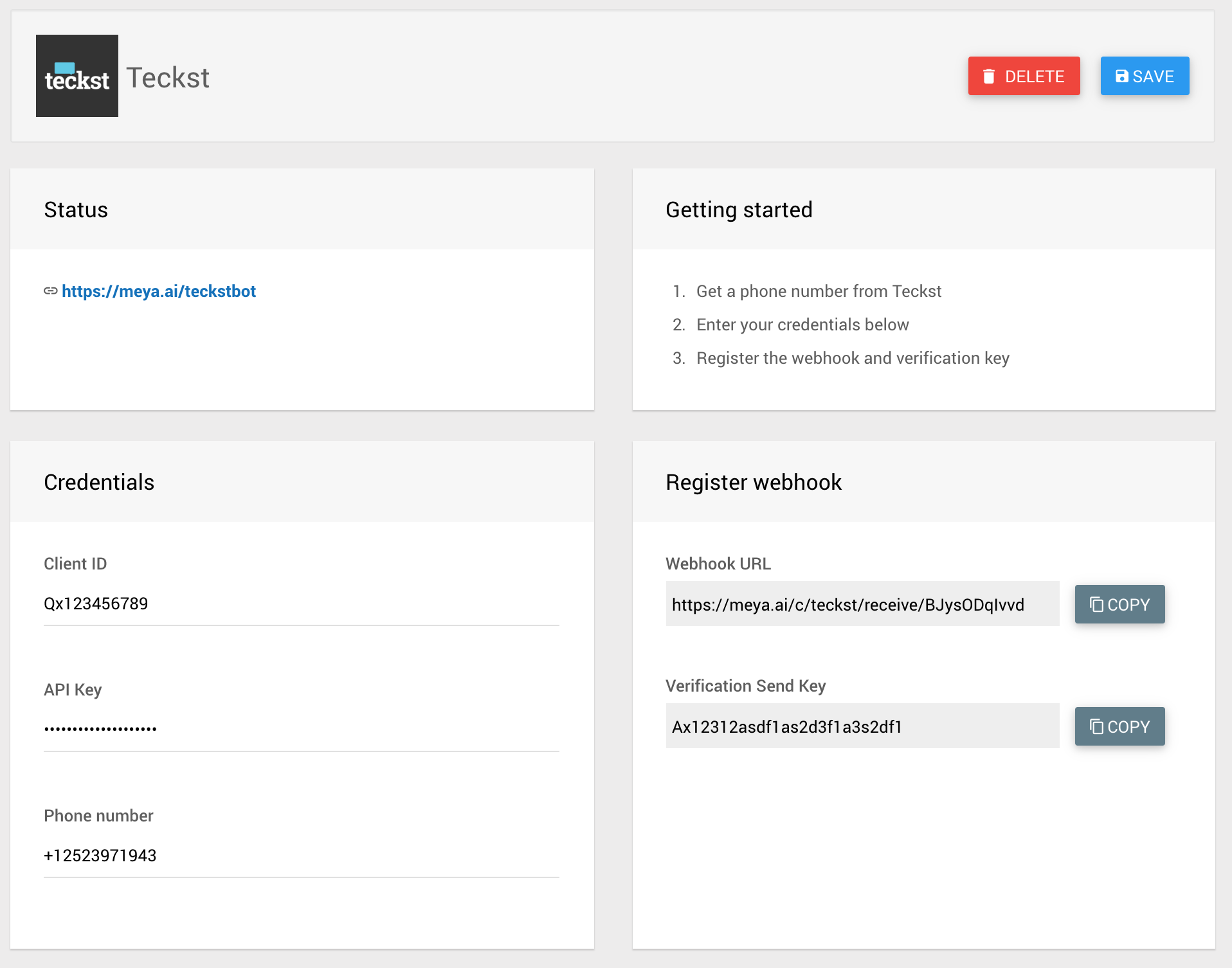
The Teckst integration page.
Text
Basic text can be sent and received via Teckst.
states:
first:
component: meya.text
properties:
text: Hello, World!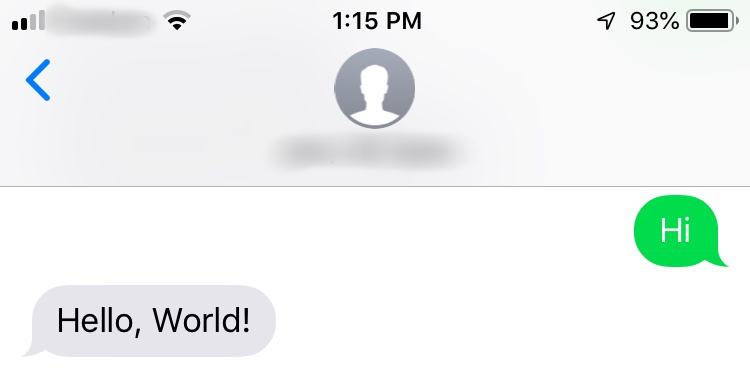
A basic "Hello, World" example.
Media
Currently media can be sent to the user using meya.image, meya.audio, meya.video, and meya.file.
states:
image:
component: meya.image
properties:
image_url: 'https://upload.wikimedia.org/wikipedia/commons/7/71/2010-kodiak-bear-1.jpg'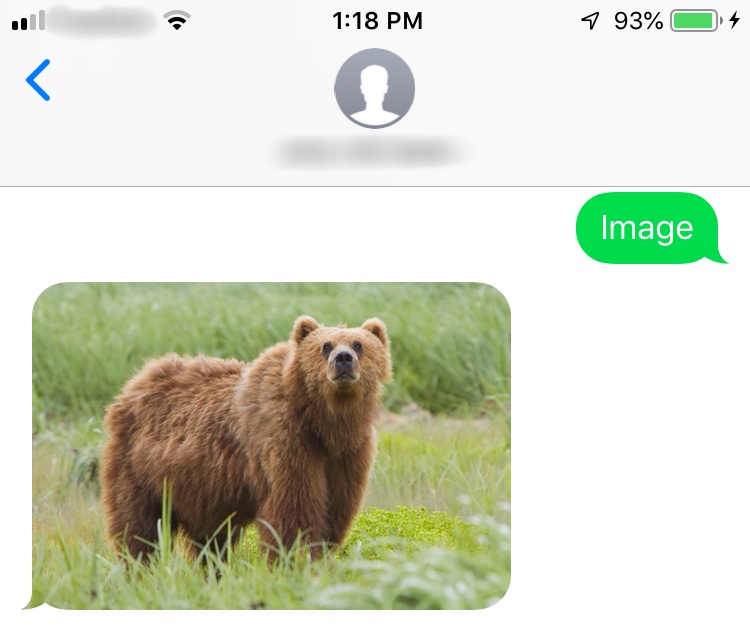
Sending an image.
The ability to receive media is scheduled for development.
Cards
Since SMS does not support buttons, buttons are converted to text. For example, this code:
states:
card_state:
component: meya.text_buttons
properties:
title: Your title here
text: Your text here
image_url: "https://upload.wikimedia.org/wikipedia/commons/7/71/2010-kodiak-bear-1.jpg"
output: button_click
buttons:
- text: button_1
action: button_action
- text: button_2
action: button_action
transitions:
button_action: state_to_go_toProduces this result:
How a card with buttons will appear.
human.transfer
Here's an example flow using human.transfer.
states:
transfer:
component: human.transfer
properties:
text: "Transferring you now..."
assignee: "<ASSIGNEE>"
note: "This is a private note"Encryption/Decryption
To enable encryption whenever the bot is paused (e.g. when the user is talking to a human agent):
- Check the encryption option from the Teckst integration page.
- Check the encryption option from the customer service integration page.
Both media and text will be encrypted.
To have full end-to-end encryption you need to ensure that the encryption option is turned on in the customer service integration page as well as on the Teckst integration page.
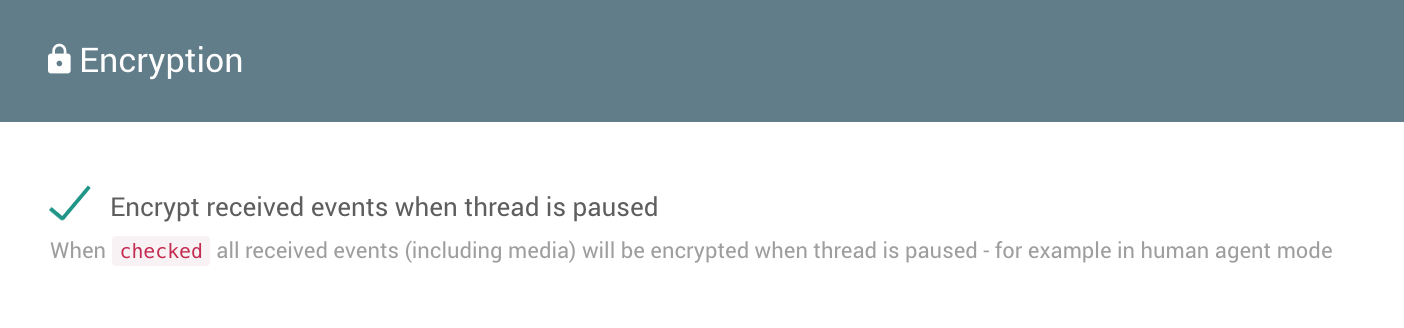
The Teckst encryption setting is enabled.
For example, if you're using Zendesk Support you would also enable encryption on the Zendesk Support integration page.
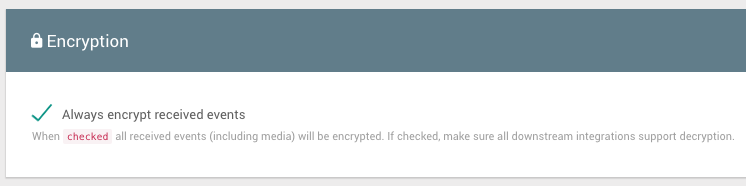
The Zendesk Support encryption setting is enabled.
Marking a meya.input_* component as sensitive: true will also encrypt the input.
states:
get_email:
component: meya.input_string
properties:
text: Enter your email address
output: email
scope: user
encrypt: sensitiveHere is an example of how encrypted text and media appear in the logs.
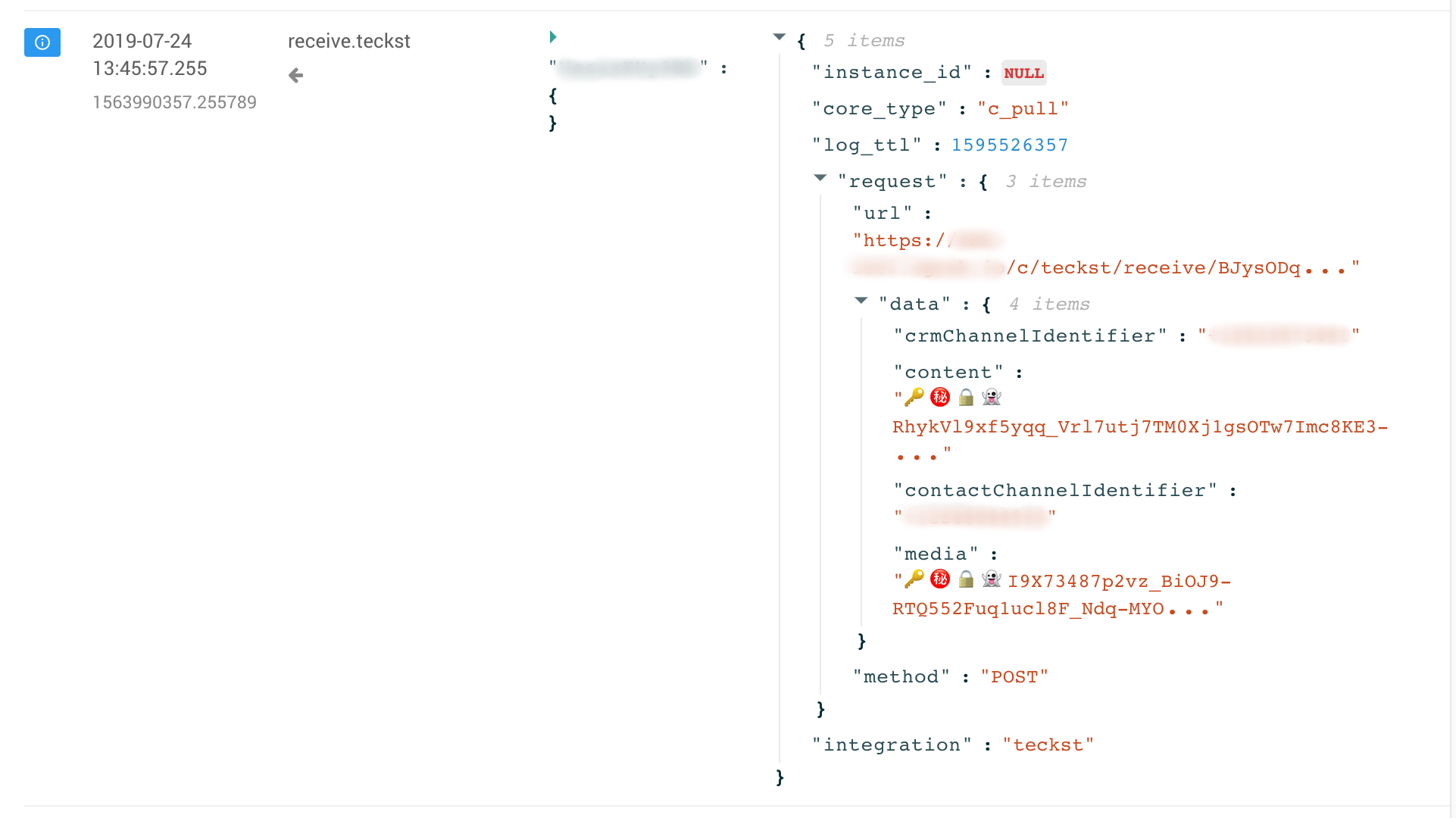
Encrypted text and media in the logs.
start_chat and open_chat
These triggers are not supported on SMS/Teckst.
Updated 8 months ago
