Human+bot hybrid
Other than canned responses, customer service is often mostly human powered. There’s an opportunity for a smart digital assistant to improve customer experience and reduce costs at the same time.
First, a rough comparison of the strengths and weaknesses of human and bot agents:
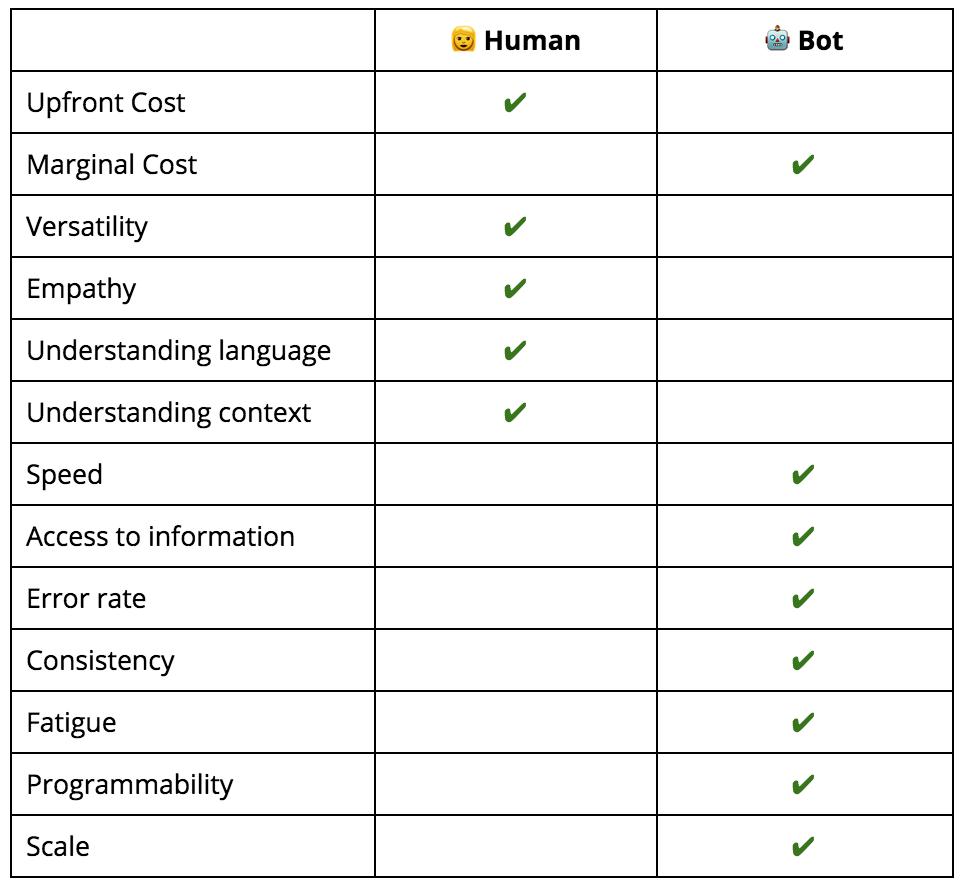
Humans still have the edge on a few things.
It may take some time for bots to overtake the versatility, empathy and nuance of their human counterpart, but there are some obvious short term benefits related to speed, power, scale and cost. By synthesizing humans and bots within chat, you can play to each of their strengths.
Meya offers the ability to connect your bot to the customer service tool your agents are using. Your bot can pass control to an agent from anywhere in the conversation, making it easy to seamlessly pass the conversation to and from and human agent. Check out the links below to get started.
Transferring the chat to the agent
Transferring the chat back to the bot
Transferring control back to the bot
While all of the customer service integrations can pause the bot using human.transfer, they differ in how the bot is unpaused. The following section highlight the different methods available. For more detail on how to implement them, check out the links to the customer service integrations at the bottom of this page.
Slash commands
In Intercom, typing /flow_name in a private agent note will start the flow called flow_name and unpause the bot.
Plugins
In Front you can define buttons that appear only to the agent in the Bot Control section. Among other things, they can be used to trigger flows. This can be setup from your bot's Front integration settings page.
Agent regex
With Twitter, the agent can send a message that matches a custom regex and unpauses the bot. This regex is set in your bot's Twitter integration settings page.
Agent inactivity timer
Also in Twitter, you can have the bot unpause if the agent hasn't said anything in the last X seconds, where X is set in your bot's Twitter integration settings page. Each time the agent sends a message, the timer resets.
Assigning to the bot, or nobody
In Intercom, Front, and Zendesk Support, assigning the conversation, or ticket, back to the agent representing the bot will unpause the bot. Unassigning the ticket will also unpause the bot.
The Done folder
In Messenger, an agent can move the conversation to the Done folder which unpauses the bot.
As a side note, an agent can manually take control of a conversation by moving the chat from the Done folder back to the Inbox folder. This will pause the bot.
Close the conversation
In Salesforce Live Agent, Zendesk Chat, Zendesk Support, Intercom, and Front, closing the conversation, or ticket, unpauses the bot.
Other customer service features
Callback flows
Zendesk Chat and Salesforce Live Agent both support callback flows, which can be triggered by certain events, like when the user's position in the queue is updated, or if no agents are available, or when a chat is successfully established. While using these callback flows is optional, it provides a great way to keep your user up-to-date on the status of their chat request, and even gives them an opportunity to cancel their request and unpause the bot if the wait will be too long.
The links below provide more detail on how each customer service integration handles transferring the conversation between the bot and the agent.
Front
Intercom
Facebook Messenger
Salesforce Live Agent
Twitter
Zendesk Support
Zendesk Chat
Updated 8 months ago
