Engagement Cloud CPaaS
Engagement Cloud CPaaS lets you combine multi-channel chat, messaging tools, and APIs to engage, convert, and support your customers. Use the Engagement Cloud CPaaS chat and broadcast tools to create conversations and respond to inbound requests across any messaging channel.
How to connect your Meya bot to Engagement Cloud CPaaS
-
Create an account with Engagement Cloud CPaaS.
-
Retrieve your API Space ID.
a) Select the API Space you want to work with from the drop-down at the top of the screen.
b) From the left-hand menu, choose Platform Configuration, then API Space Details.
c) Copy the ID value.
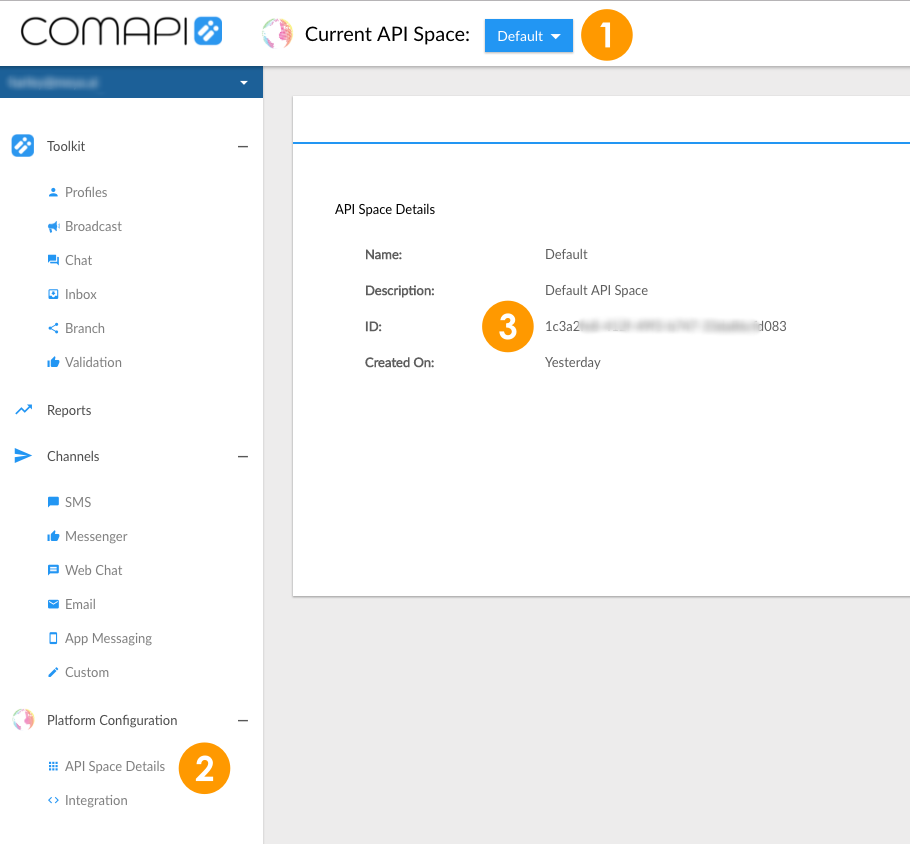
- Generate an access token for Meya.
a) From the left-hand menu, choose Platform Configuration, then Integration.
b) Enter a name and profile ID for the integration.
c) Check the box labelled One API Access - All Channels.
d) Expand the Advanced Details option, scroll to the bottom, and make sure the Webhook category is checked. Click Save.
Remember to check off the entire Webhook category, otherwise the bot user will receive a 500 error.
e) Your access token should now appear. Copy it somewhere safe as it cannot be retrieved after leaving the page.
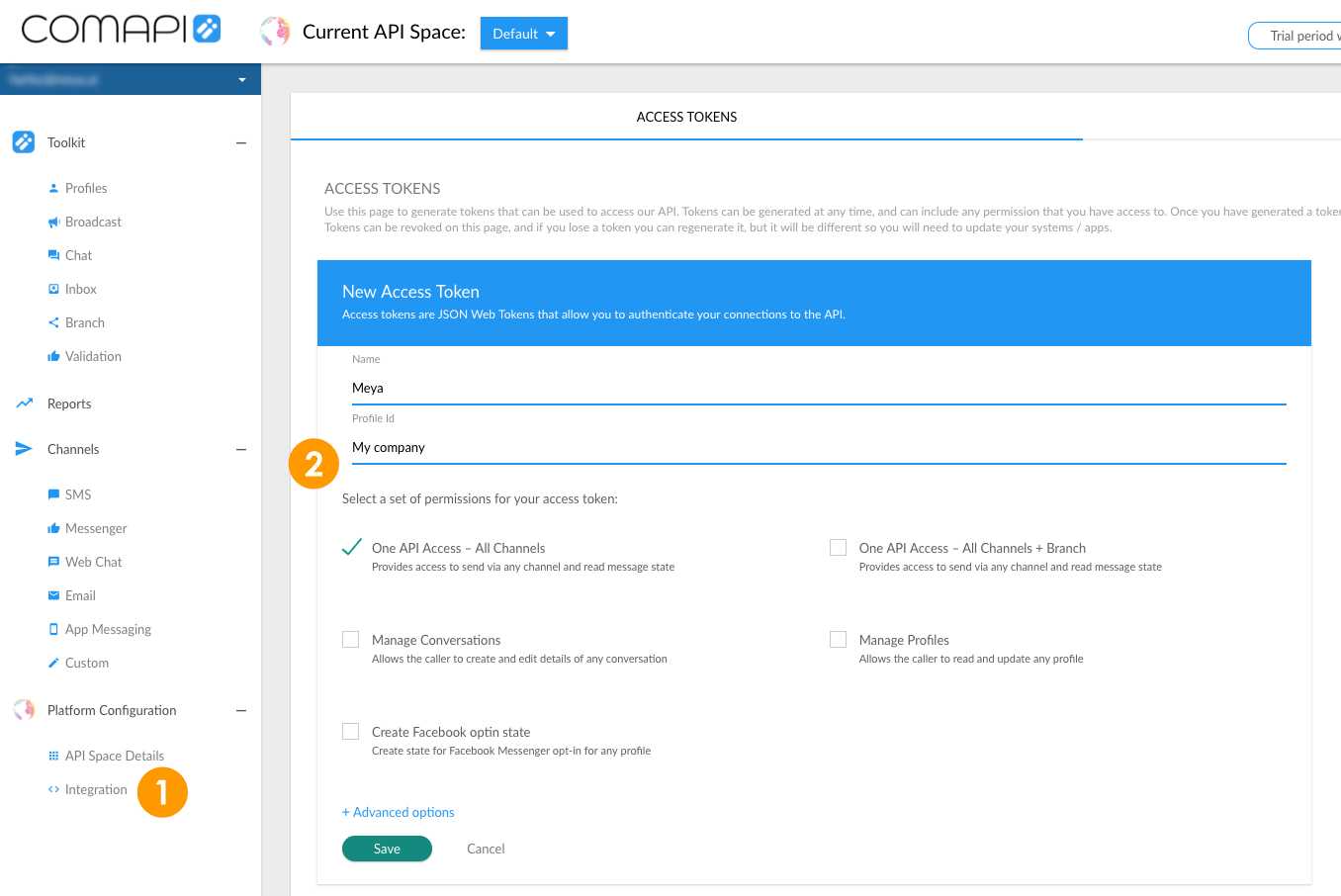
- From your bot's dashboard, navigate to the Integrations tab and click Comapi. Enter your API Space ID and access token and click Save.
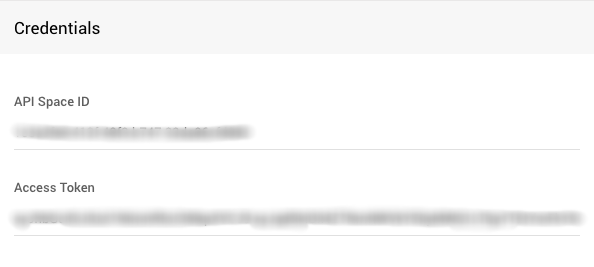
Channel restrictions
Not all Meya card features are supported in all Engagement Cloud CPaaS messaging channels. See the compatibility table below.
Card Feature | SMS | Facebook Messenger | Webchat | App Messaging |
|---|---|---|---|---|
Buttons | X | X | X | X |
Typing indicators | X | X | ||
List cards | X | X | X | X |
Note: The Engagement Cloud CPaaS Email and Push channels do not support cards at all.
Any card feature not listed in the compatibility table is supported by the Engagement Cloud CPaaS integration.
Updated 8 months ago
