GitHub
Commit, compare and sync your bot code with a GitHub repository
As you build more complicated bots, you will likely want to collaborate with other bot builders. Meya provides a GitHub integration that makes this easy.
Workflow
- Connect your GitHub profile (see profile page)
- Specify the repo name (ie.
org/repo) and branch (ie.master) - Commit (push), compare or sync (pull) code from the repo
- [Optional] Turn on auto-sync to have your bot update on any push to the branch
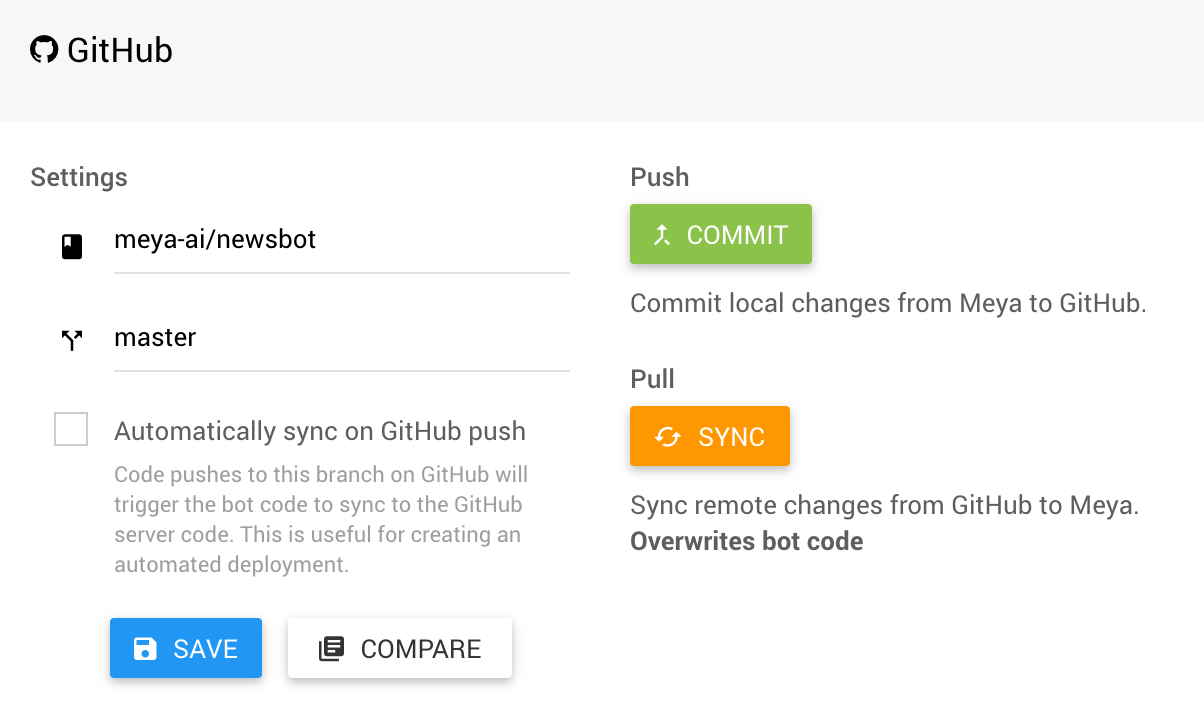
Specify repo and branch
Connecting your GitHub profile
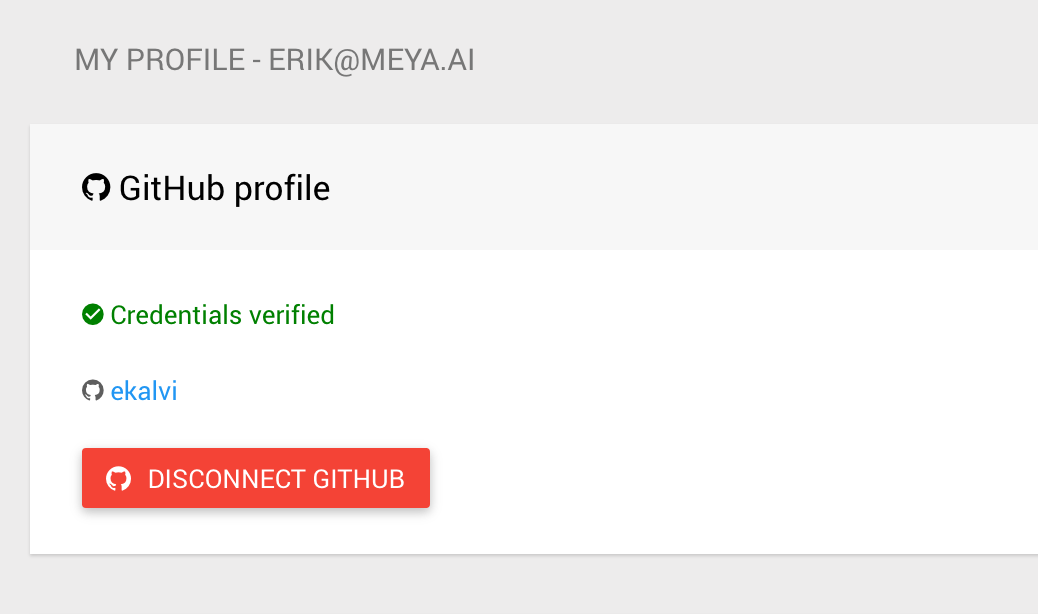
Click connect and authorize Meya to gain access to your public/private repos
Commiting code
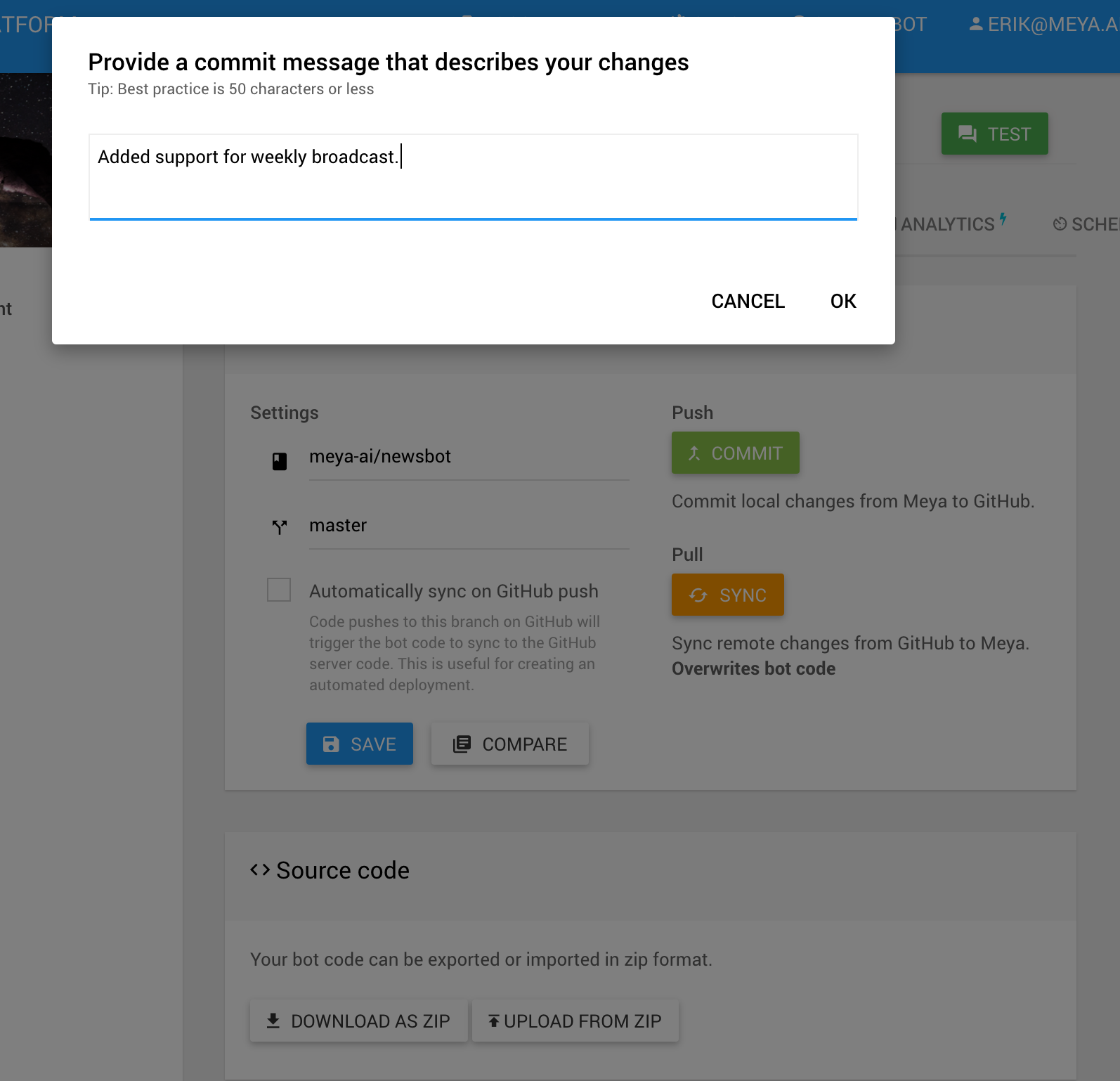
Commit local changes from Meya to GitHub.
All of your bot code will be committed to the branch you specified.
OverwriteThe commit operation will overwrite any files other than flows, components and intents.yaml. We are working on a solution that will ignore non-essential Meya bot files like README.md, .gitignore, images, docs, examples.
Comparing code
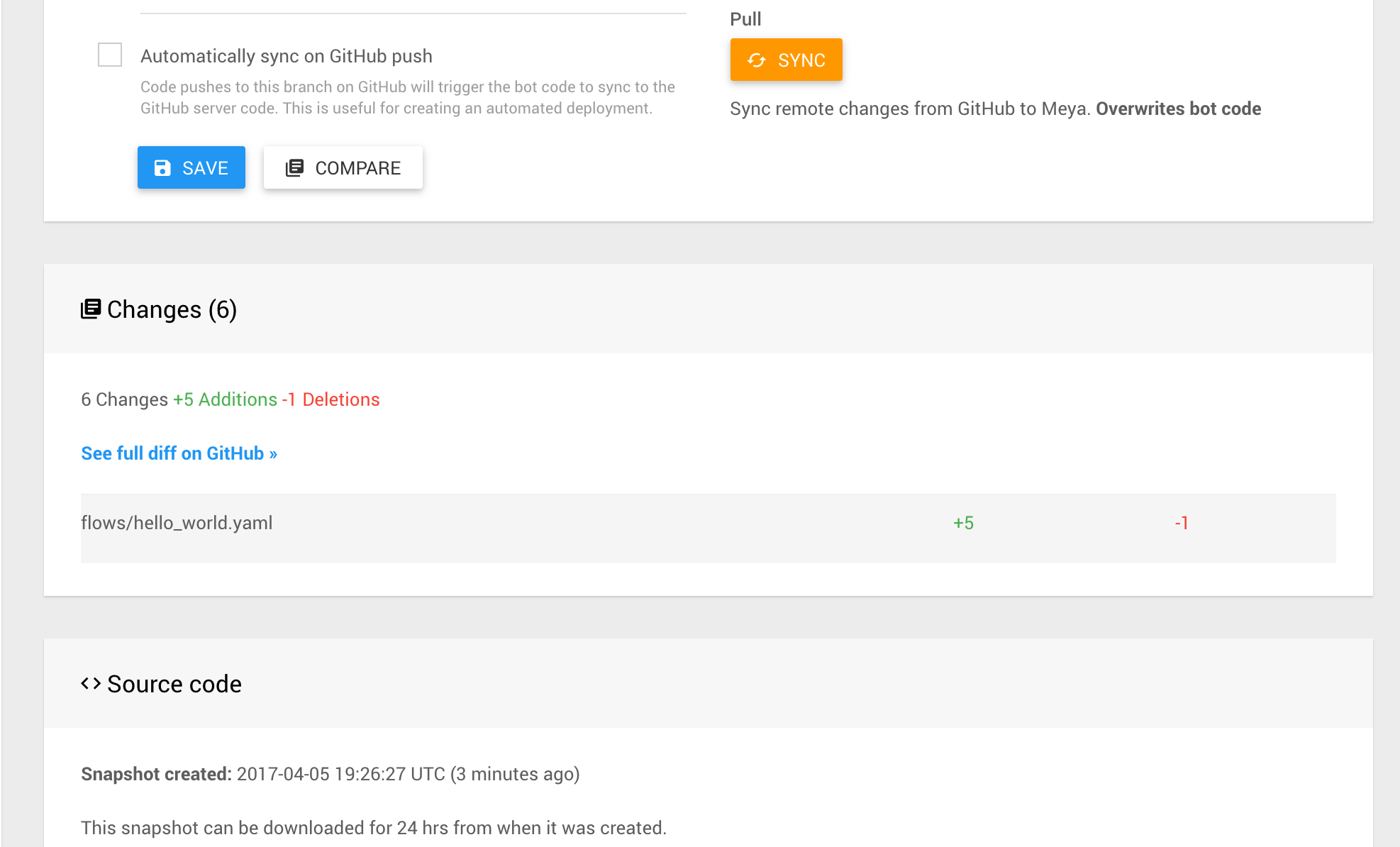
Click compare to see a diff of your bot code to the repo.
Syncing code
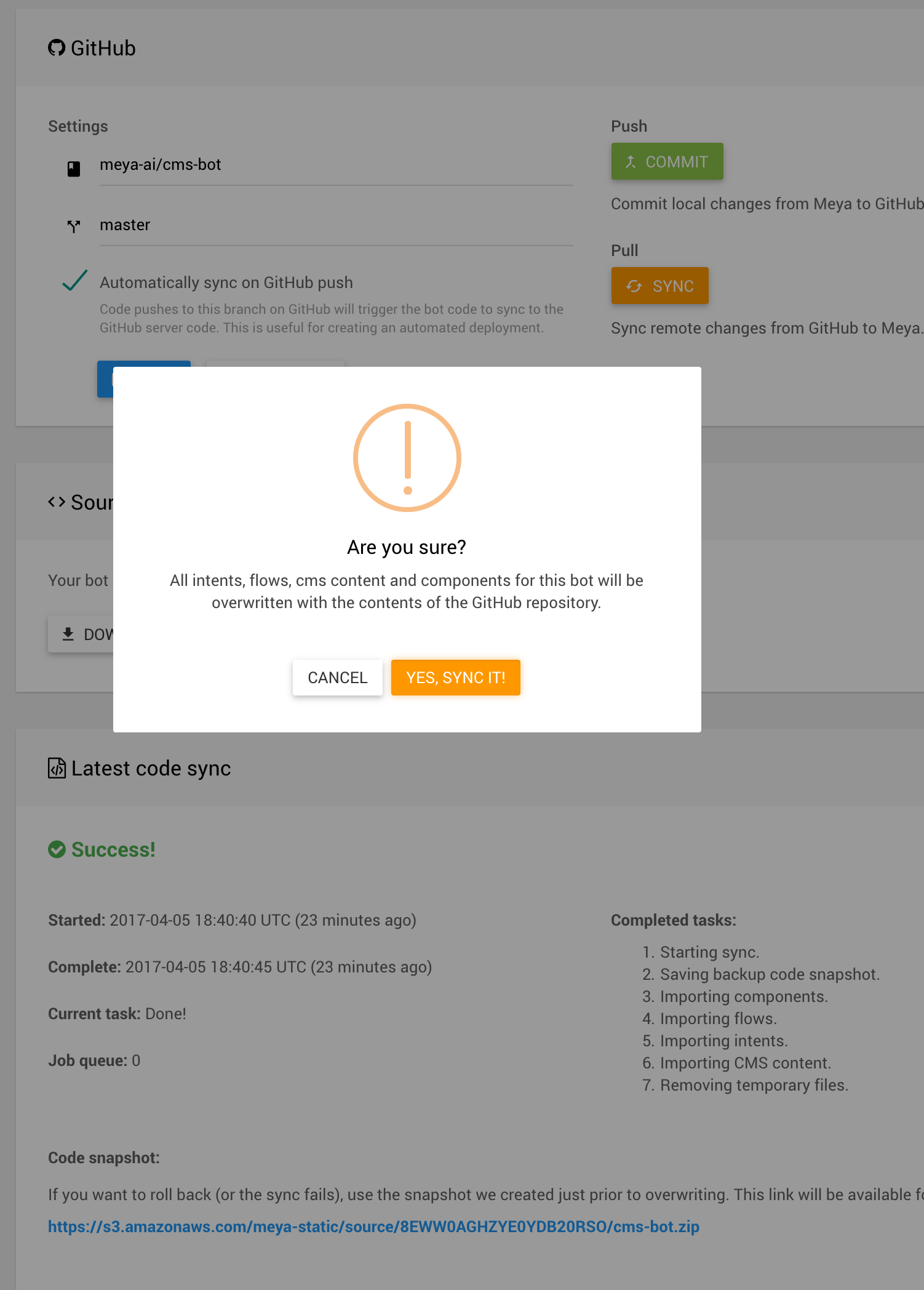
Sync remote changes from GitHub to Meya.
Push event auto-sync
You can optionally turn on auto-sync for creating automated bot deployments on GitHub push events.
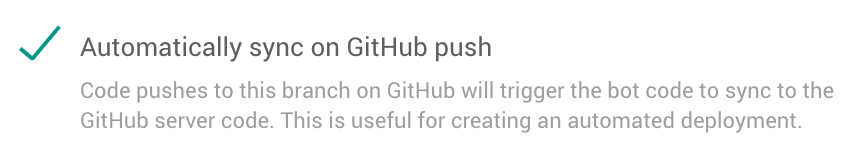
Turn on auto-sync with a checkbox on your bot repo page.
Scenario 1: automated bot deployment
- 3 x bot developers using bots A, B, C on branches
dev-a,dev-b,dev-c - there is one production bot P connected to branch
masterwith auto-sync turned on - each developer commits code regularly
- using GitHub, the developers periodically make pull requests from their respective dev branch to
masterin order to deploy their code to production - after a code review, the pull request is merged
- GitHub notifies Meya of the
pushevent via a webhook and Meya automatically updates the production bot with the latest code
Scenario 2: multiple bot syncing
- a company creates 3 x bots that share the same source code, but each bot differs in bot settings
- each bot is connected to
masterwith auto-sync turned on - when new bot code is merged into
master, all 3 bots get the latest code automatically
Updated 8 months ago
