Import/export as zip
Learn how to backup and share your bot as ZIP file.
From the Repo tab you can import and export your bot as a ZIP file.
Exporting your bot
If you need to share your bot code with someone and aren't using Github, you can export your bot as a ZIP file. Flow code, custom components, CMS content, and Python dependencies (i.e. requirements.txt) are included in the export.
Navigate to the Repo tab in your bot's dashboard. In the Source code section, click Download As ZIP.
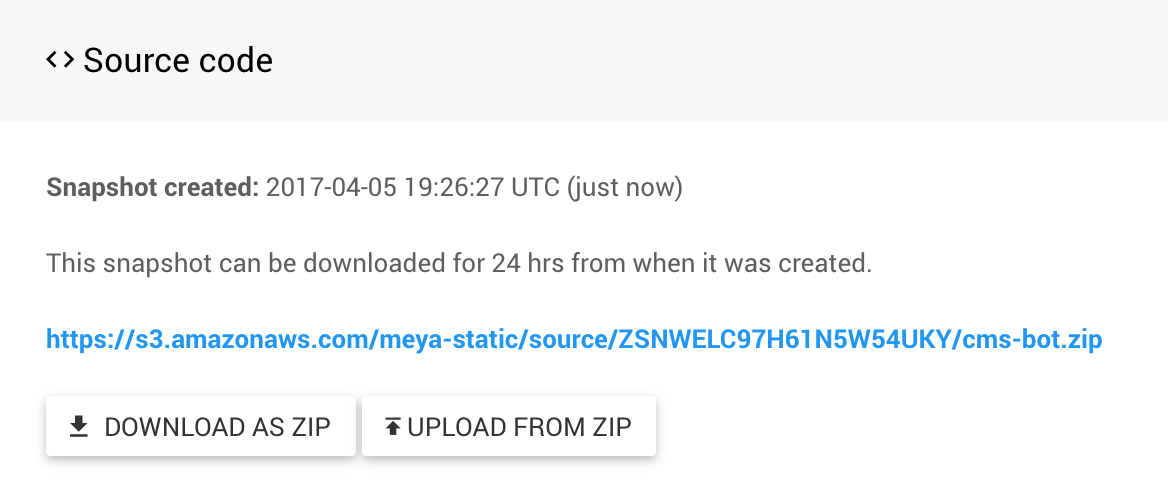
Import your bot
If you need to revert to an older version of your bot, creating multiple copies of a bot, or someone shared their bot code with you, you can import the code as a ZIP file.
Navigate to the Repo tab. In the Source code section, click Import From ZIP and select the ZIP file from your computer.
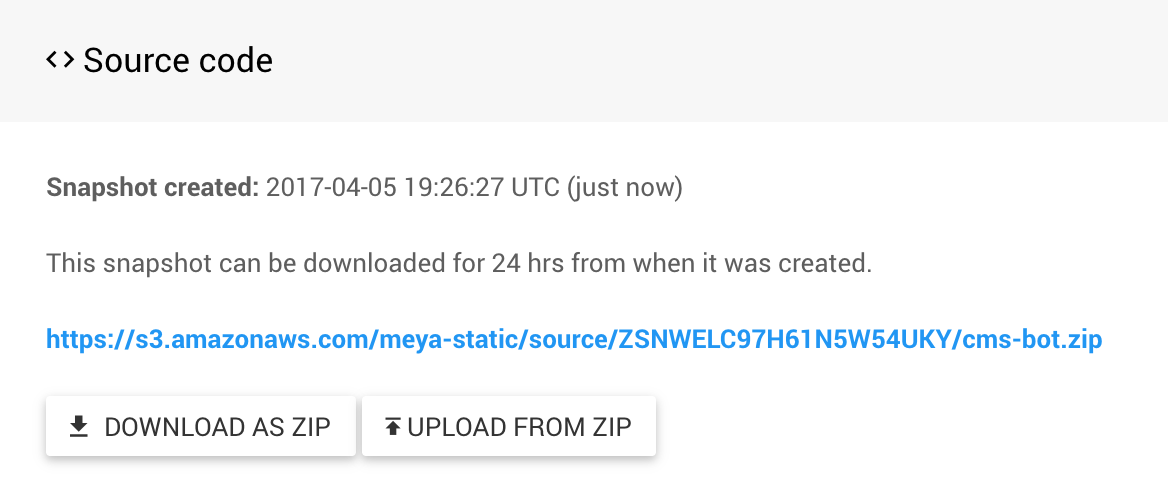
File structureSome operating systems create a new parent directory when zipping files. This altered file structure can interfere with the import process.
Auto-snapshots
Whenever a sync operation is performed on your bot, Meya will create a ZIP snapshot just prior to overwriting your bot code. You can download this code to rollback failed or undesirable syncs. Note the link is only available for 24 hours.
Troubleshooting import errors
If your bot is not importing, the most likely causes are:
- The file structure is incorrect.
- Flow, component, or CMS code is improperly indented.
Correct any mistakes, re-zip the bot code, and upload again.
Updated 8 months ago
