Handover Protocol
Use Handover Protocol to create a human + bot hybrid with a live agent without any additional customer service software.
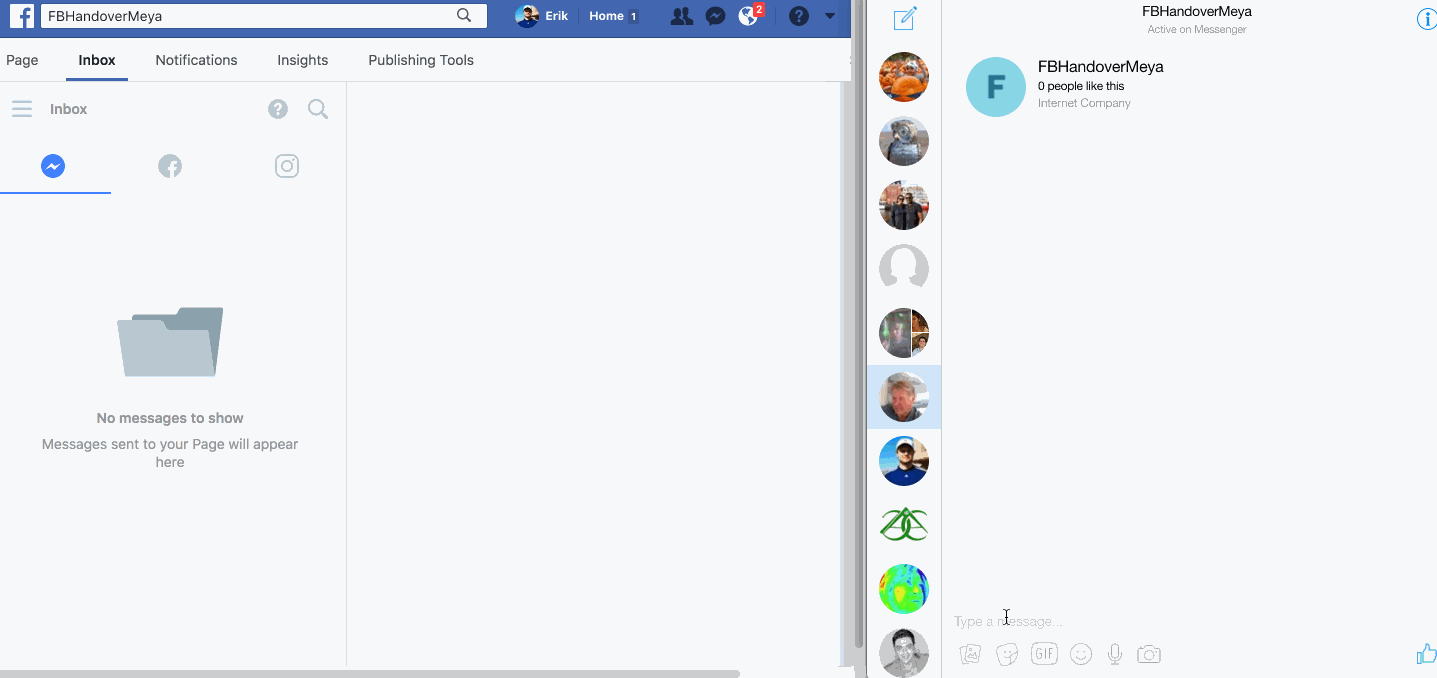
Demo of the FB Handover protocol.
Supported features
-
human.transferwill pause the bot and move the conversation to the Inbox on Facebook Inbox -
Agent takeover if an agent clicks Inbox the bot will pause.
-
Bot resume if an agent clicks Done the bot will unpause.
-
Respond as human agent.
Enabling Handover Protocol
- On Facebook page: set up your App Roles. A Page admin can setup roles for subscribed applications under Page Settings > Messenger Platform > Subscribed Apps > Role. Set your main page to the Primary Receiver and the Page Inbox to Secondary Receiver.
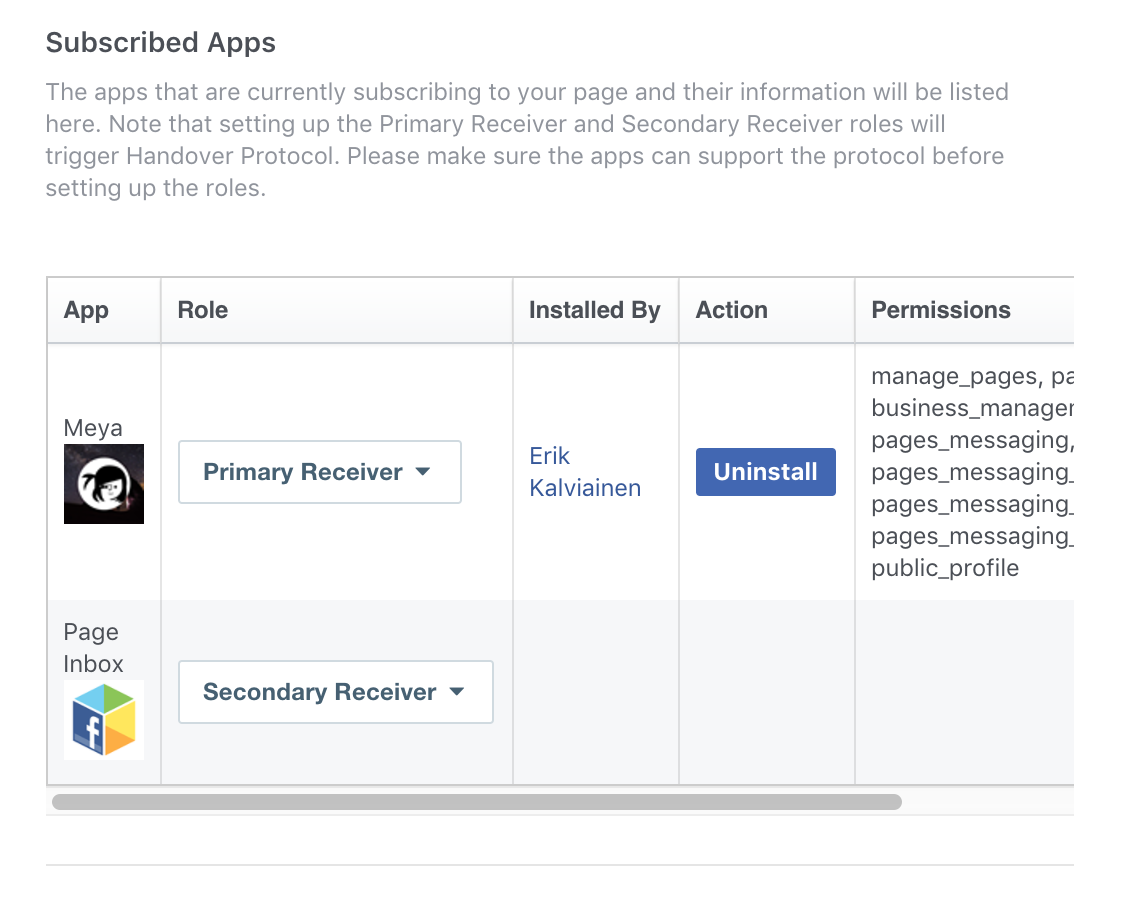
- On Facebook app: Make sure subscribe to
messaging_handoverspage subscription.
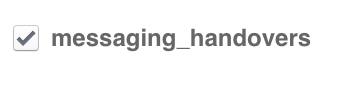
-
On Meya: Go to your Messenger Integration page and select the checkbox to Enable Handover Protocol.
-
Enter the Primary Receiver App ID which can be found at the top of your Facebook app's dashboard. Save the integration.
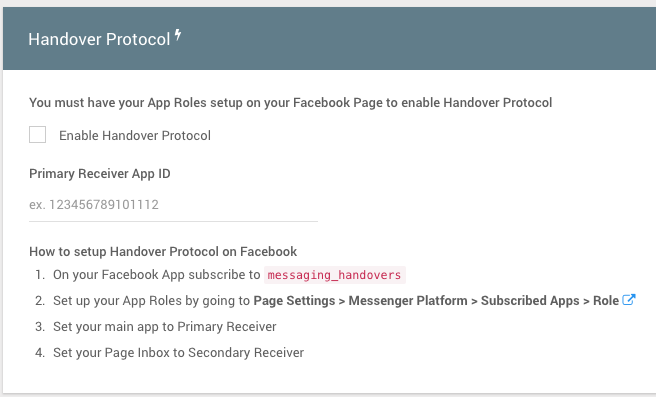
Pause/Unpause bot
Once you have the App Roles set up on Facebook, your bot conversations will automatically be put in the Done folder of your Inbox by Facebook.
To pause the bot and takeover as a human agent, move the conversation from the Done folder to the Inbox folder.
Once the agent is done with the conversation, clicking "Done" will unpause the bot.
Handing control to human agent from flows
To handover control to the human agent from the flow, use the human.transfer component. This will move the conversation from the Done folder to the Inbox folder and the bot will be paused.
Timeouts, Notes and starting flows are not currently supported with Facebook's implementation. This may change in future releases.
Updated 8 months ago
