Welcome Messages
Send custom messages for first-time users or from deep links embedded in tweets/web pages
You can configure your Twitter bot to automatically send a welcome message on one of two ways:
- Default: The first time the user opens the Twitter DM
- Deeplink: When a user clicks on a tweet, Twitter button or web link
Message format, support and syntax
You construct a welcome message on your Twitter integration using proprietary YAML syntax. You can use all Twitter DM v2 features: quick replies, media attachments and text (and of course emoji 👊) in many combinations.
The same syntax is used by both default and deeplink welcome messages.
text: YOUR_TEXT_HERE
media_url: YOUR_MEDIA_URL
buttons:
- text: BUTTON_1
flow: YOUR_FLOW_NAME
description: YOUR_DESCRIPTION
- text: BUTTON_2
flow: YOUR_FLOW_NAME
description: YOUR_DESCRIPTIONField | Description | Note |
|---|---|---|
| Text to display |
|
| URL of |
|
| One or more buttons to display. Syntax and rules same as quick replies. | Optional |
Default Welcome Message
Navigate to Bot > Integrations > Twitter and Turn on the Default Welcome Message.
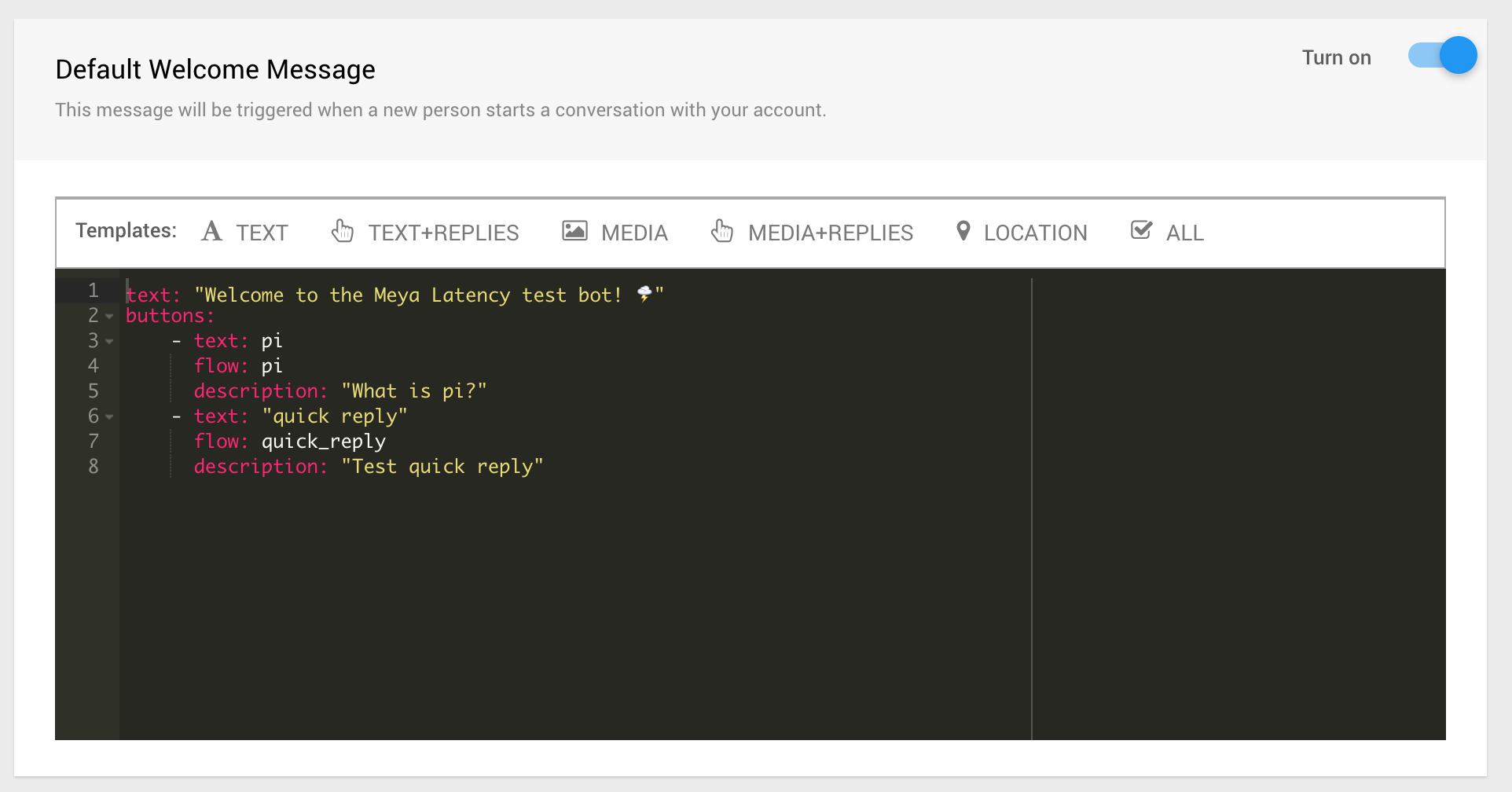
Deeplinks
Navigate to Bot > Integrations > Twitter and click Create new deeplink.
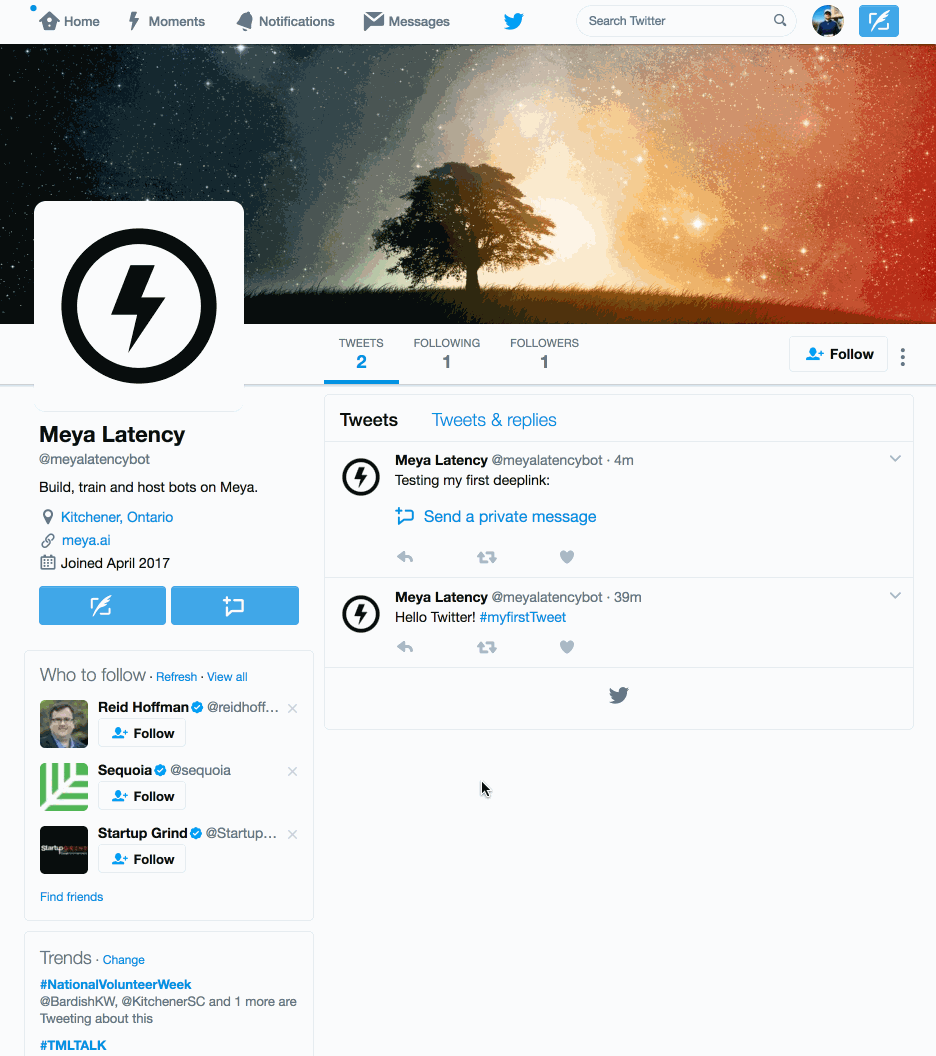
Deep links will automatically be turned into a clickable call to action when attached to a tweet.
How to use deeplinks
- Embed in tweets: Twitter will automatically convert any deeplink into a clickable call-to-action button
- Twitter ads: Promote your bot on Twitter and reach a massive audience. Customize the onboarding by campaign.
- Attach to a Message Button: Learn more on Twitter docs.
- Everywhere else: It's just a link, so you can use it anywhere!
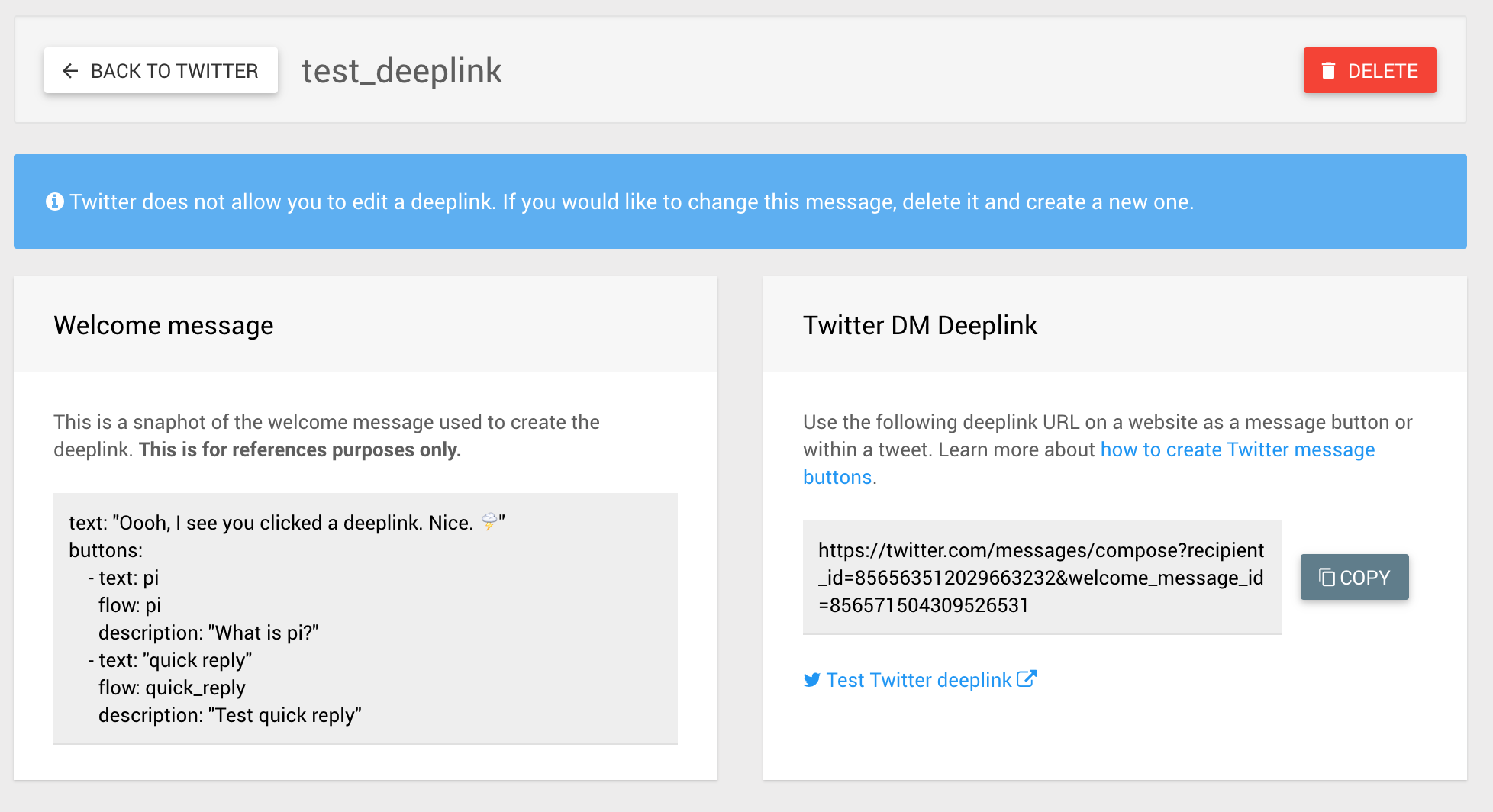
What a deeplink looks like after you've created it.
Updated 8 months ago
